There are many video file formats, one of which is the rather popular Flash Video (FLV). However, despite its prevalence, it is not possible to open a video in FLV format without additional manipulations on every computer.
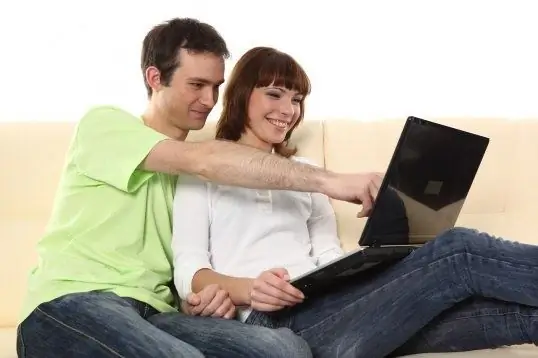
Necessary
- - Windows Player program;
- - FLV player.
Instructions
Step 1
It is best to view FLV videos in the standard Windows Player program, since displaying in this player practically does not load the processor. To open an FLV video, right-click on the video file. Next, in the drop-down window, click the "Open with Windows Player" button. When the movie is playing, you will have the option to pause it and adjust the volume.
Step 2
You can also use other methods, for example, resort to using a special FLV-player or convert a video from FLV to AVI. In the first case, you need to download the FLV player from the Internet, and then run the FLVPlayerSetup.exe file. Read the terms of use of the program and click "Next". Select a place to install the player (you can leave the default) by clicking "Next".
Step 3
Name the shortcut groups or leave them unchanged by clicking Next. Click the Finish button and refuse to install any other software. Start the player by clicking on its shortcut on the desktop. Then open the file with the right mouse button or simply by dragging and dropping it into the player window. The video will start playing.
Step 4
The most difficult and inconvenient way is to convert video from FLV to AVI format. For this purpose, you can use a converter program, for example Lucky Video Converter. If you don't want to download it, install the extension for the standard Windows Player. At the same time, you will be able to watch movies or other video in FLV format without using additional software.






