When several users work on one computer, as a rule, access to the system is restricted. Each has its own account with a password. To transfer your PC to another colleague or family member, you need to log out and you do not need to restart the computer.
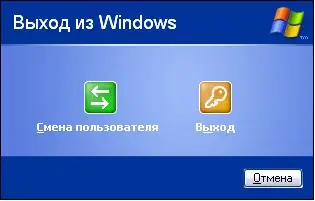
Necessary
Computer
Instructions
Step 1
Windows XP. To log out, when there are no obstacles for this, you click the "Start" button, then "Logout" - "Exit". If you click on "Change User" and log in with a different account, then the previous account will work. At the same time, all necessary programs and processes will be saved in it in standby mode.
Step 2
Windows 7. For this OS, you click the "Start" button, and then on the arrow next to the words "Shut down". Now in the pop-up window select "Log out".
Step 3
If a task or system process is stuck, press the Ctrl + Alt + Del key combination (simultaneously) to exit the system. The "Task Manager" window pops up, thanks to which you can log out of the system. In the top menu, select "Shutdown" - "Shutdown of Usera session". In the "End of the session" item there will be the name under which your account was created. Be careful, if you are a beginner and do not know which processes and which tasks are responsible for what, do not terminate them in order to avoid losing important data!
Step 4
If you are just interested in switching between two users (without completing all systems and tasks), then the quick keyboard shortcut Windows + L will come to the rescue. Press this combination. If no open files are saved in the first account, and the second user shuts down the computer, then all unsaved changes in the first account will be lost.






