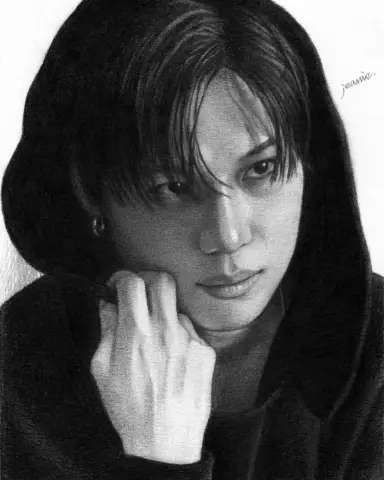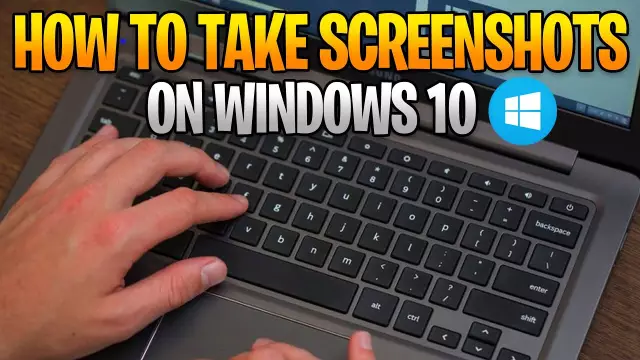Computers
Last modified: 2025-01-22 21:01
The frequency of screen flickering should be discussed only for owners of CRT (tube) monitors. Since modern manufacturers mainly produce liquid crystal modifications. In the case of the former, increasing the screen frequency reduces eye strain and prevents headaches
Last modified: 2025-01-22 21:01
Depending on the set refresh rate, the computer display may flicker unpleasantly - this is a sign of low frequency. The refresh rate on the monitor is measured in hertz. You can increase the refresh rate of the monitor screen using standard Windows tools
Last modified: 2025-01-22 21:01
Video playback is based on the principle of frequent periodic change of still images, called frames. The more often the frames are changed, the smoother the movement of objects captured in the video clip looks. Unlike film cinematography, where the rate is standard at 24 frames per second, digital video can use different values for this parameter
Last modified: 2025-01-22 21:01
What is CCleaner for? If you intensively use your computer, the Internet, install or remove programs, then over time your computer starts to work slowly. That is, "dirt" accumulates in it, which must be cleaned out. There are many utilities for this, both free and paid, simple and powerful
Last modified: 2025-01-22 21:01
The amount of flicker when the screen is turned on depends on the settings for the refresh rate of the monitor image. The concept of "refresh rate" is applicable to lamp monitors, these settings are not important for liquid crystal monitors
Last modified: 2025-01-22 21:01
The Windows operating system allows the user to set the desired screen resolution himself. Choosing the right resolution can help reduce eye strain and ensure a comfortable computer experience. Instructions Step 1 The choice of resolution is influenced by several main factors
Last modified: 2025-01-22 21:01
Display resolution is measured in pixels. In a black and white screen, a pixel consists of one point, in a color screen it consists of three: red, green and blue. Knowing the number of such elements horizontally and vertically, you can calculate their total number, as well as their number per unit of length
Last modified: 2025-01-22 21:01
It is recommended to change the screen resolution in accordance with the parameters of the equipment, and also take into account the operations you usually perform on it. When setting non-standard parameters, also make sure that the games and applications you launch work in this mode
Last modified: 2025-01-22 21:01
The Windows operating system allows the user to easily change the screen resolution. Both the operation of many programs and the convenience of using the computer depend on the choice of resolution. Instructions Step 1 During installation, the Windows operating system itself selects the most optimal resolution for the monitor used
Last modified: 2025-01-22 21:01
When choosing a monitor or TV, you may notice a special abbreviation that is next to the product name. This abbreviation indicates the type of LCD screen matrix. There are quite a few different matrixes of liquid crystal screens, each of which has its own advantages and disadvantages
Last modified: 2025-01-22 21:01
Developing technologies have led to the emergence of completely new, not similar to their "ancestors" LCD screens, namely IPS-screens, which are many times superior to previous models. IPS screen IPS screens were designed and released quite recently
Last modified: 2025-01-22 21:01
The toolbar is designed to simply and quickly select the desired operation or mode of operation by clicking on the corresponding button. Usually the toolbar is at the bottom of the screen. It is a dark gray strip that contains: the Windows Start button, the current time, connected devices, network connection, and the language input settings icon, etc
Last modified: 2025-01-22 21:01
If you set out to connect two monitors to one system unit, then consider a few nuances. It is necessary not only to correctly connect both devices, but also to configure their synchronous operation. Instructions Step 1 Examine the connectors on both of your monitors
Last modified: 2025-01-22 21:01
As a rule, most monitors do not display images correctly if the system parameters are incorrectly configured. To improve the monitor image, you need to go to the system parameters of the operating system. Necessary - computer
Last modified: 2025-01-22 21:01
Each monitor has a specific resolution that produces the optimum picture clarity. There are also special system utilities for adjusting monitor parameters. Necessary - monitor driver. Instructions Step 1 If your computer is running Windows Vista or Seven, open Personalization from the desktop context menu
Last modified: 2025-01-22 21:01
Adjusting the color of the monitor is performed in order to improve the quality of the image obtained on the screen of the device. Parameters can be changed by adjusting the options of the monitor and the operating system itself. Adjusting the monitor image Most modern monitors have their own menu that allows you to adjust the color reproduction of the data
Last modified: 2025-01-22 21:01
The optimal value for the speed of movement of a mouse-controlled pointer depends on the program in which it is used. The choice of acceleration is influenced by the physical size of the monitor screen, the resolution set in the operating system, and the user's preferences
Last modified: 2025-01-22 21:01
Users of some laptop models may face a situation where pressing familiar keys leads to unexpected results and it becomes difficult to type a regular question mark. Fortunately, there is an explanation for this. Instructions Step 1 The fact is that due to the small size of the keyboard, some keys can be used to type several characters at once
Last modified: 2025-01-22 21:01
The Graphics Interchange Format was created by CompuServe specifically for images to be posted on the Internet.. Instructions Step 1 If a. Step 2 If the previous method does not work for some reason, then you can save the image in
Last modified: 2025-01-22 21:01
Folder and file icons, as well as the expanded Start menu bar on the desktop, can appear in different ways. Beyond the borders around icons and panels on the desktop, there are various settings that can be changed at any time. The main thing is to know what and where to look
Last modified: 2025-01-22 21:01
When using the Windows operating system, most users start by clicking on the Start button. It collects all installed programs, as well as all the functions available to users of this computer, including editing individual nodes of the operating system
Last modified: 2025-01-22 21:01
During the development of the Microsoft Windows operating system, the needs of various categories of users were considered. So, for people with limited vision in the system there is an opportunity to enlarge the icons and font or use a screen magnifier
Last modified: 2025-01-22 21:01
There are several ways to speed up the download and performance of the Firefox browser. You can use the Prefetch function, change a number of settings in the about: config window, or use third-party utilities like Firefox Booster. There are several ways to speed up the launch of the Firefox browser
Last modified: 2025-01-22 21:01
When you work on the Internet or search for the necessary information, the speed of loading pages is very important. It depends in general on the speed of the Internet. But the acceleration of the browser itself plays an important role. Moreover, one browser is faster, the other slower
Last modified: 2025-01-22 21:01
You've probably already noticed that when the screen resolution was changed or the computer crashed, which caused the computer to restart, the location of the icons on the desktop changed. It's good if there are only a dozen of them, but arranging the icons in order when there are several dozen of them is a rather tedious task
Last modified: 2025-01-22 21:01
Sound cards fall into three main categories: integrated chips, expansion cards that plug into PCI slots, and external devices. Use the correct type of drivers to keep your hardware running smoothly and performing the required functions. Necessary Access to the Internet
Last modified: 2025-01-22 21:01
Sometimes the script of a script or program requires imitation of some user actions - for example, pressing a key or clicking with the mouse on an element. This can be realized either by the built-in means of the programming language in which the program is written, or using a special interface of the operating system
Last modified: 2025-01-22 21:01
Optical discs can become damaged over time and are often scratched, which can interfere with normal disc reading. Therefore, it is necessary to occasionally polish CDs and DVDs from your collection. Necessary - soft tissue; - paste GOI
Last modified: 2025-01-22 21:01
Many commands are executed with the mouse. The Windows operating system allows you to apply different settings for different hardware, including the mouse. Assign buttons for right-handers and left-handers, set the number of clicks to open windows and execute commands, choose the type of cursor - this and much more can be customized to fit your needs and needs in just a few clicks
Last modified: 2025-01-22 21:01
The hard drive is the primary storage device used in laptops. Hard drive prices vary by memory type as well as storage capacity. Typically, the higher the storage capacity of the hard drive, the higher the price will be. Hard drive prices Some of the largest laptop hard drives available on the market today can be up to two terabytes
Last modified: 2025-01-22 21:01
After buying a disk drive, you just want to quickly install it into your computer and start writing data to it. But, most likely, after loading the operating system, you will not only be unable to record, but also will not see the installed disk in the list of available drives
Last modified: 2025-01-22 21:01
Computers have become a very dense part of our daily life. We use them at home, at work, on vacation and even on the road. Often, very little time is allotted to complete the task, and the computer behaves extremely sluggishly. Slow PC performance is usually hard drive related
Last modified: 2025-01-22 21:01
Buying a computer hard drive always comes with a number of decisions to make. It is not only the storage capacity and cost that matters, but also the type of disk. When we choose a hard drive for a computer, the choice is between an HDD and an SSD
Last modified: 2025-01-22 21:01
Sometimes a disc with important and necessary information cannot be read, or there is a crack on it, which makes it dangerous to insert such a medium into the drive. It is possible that the disc drive is very noisy, especially when watching movies
Last modified: 2025-01-22 21:01
The microprocessor is the heart of any computer. The microprocessor is also successfully used in household electronic devices. He quietly conquered the whole world. And today a huge army of such electronic assistants has come to the aid of humanity
Last modified: 2025-01-22 21:01
The hard disk is an important part of the computer that is responsible for storing and transferring data. Insufficient disk speed can cause unstable operation of the operating system, as well as lead to destruction of the computer or laptop at the hardware level
Last modified: 2025-01-22 21:01
Is it necessary to activate Windows 10 or can you use the system without a license key? This question worries many users, because before, in the absence of activation, it was almost impossible to use the operating system. Microsoft used an unusual method to distribute Windows 10
Last modified: 2025-01-22 21:01
A computer file system check is performed to determine whether local hard drives are using the NTFS file system. NTFS is a secure file system that allows you to control and restrict access to specific files or directories in Windows. This is one of the key components of computer security
Last modified: 2025-01-22 21:01
Firmware for Chinese phones is a rather rare thing. Therefore, to Russify the mobile, they drain all the phone's memory, process it and fill it in with a normal Russian translation. This is the essence of the firmware of Chinese phones. Instructions Step 1 To flash a Chinese phone, you first need FlashTool
Last modified: 2025-01-22 21:01
South and North bridges are very important components of the motherboard. Each of them is responsible for special processes, without the implementation of which the normal functioning of the computer is impossible. Sometimes there are situations when your computer stops working and you have to carry it to a service center
Last modified: 2025-01-22 21:01
If a message appears from time to time in your Windows operating system that the system requires activation, then you have not gone through the procedure for registering the software product on the Microsoft server. Instructions Step 1 After the expiration of the period indicated in the message, the operating system may be locked
Last modified: 2025-01-22 21:01
After installation, the licensed Microsoft Windows operating system must be activated. This action is necessary to prevent illegal copying, piracy. Instructions Step 1 Microsoft Windows activation is required. During the Windows installation process, a unique code is generated based on information about the product and your hardware
Last modified: 2025-01-22 21:01
HTML is a page markup language that can be used to host websites on the Internet. To format the document in this case, tags are used - description elements. Necessary - computer; - the "Notepad" program; - skills in working with HTML
Last modified: 2025-01-22 21:01
Translating texts is not easy and takes a lot of time if your knowledge of English is not too deep. The presence of the Internet allows you to save time searching for individual words in the dictionary - use a special translation program. The most popular program for translating from English into Russian is PROMT
Last modified: 2025-01-22 21:01
Designers often have to convert photographs of varying quality into vector art for further processing. Recently, however, vector graphics have become popular among non-professionals, for example, sometimes users convert a photo into a monochrome vector for showiness
Last modified: 2025-01-22 21:01
If translation is needed constantly and outside the browser, you can use the help of special programs. This is convenient if, for example, you often have to work with foreign-language documents or communicate with foreigners in ICQ or in a mailer
Last modified: 2025-01-22 21:01
Capturing a frame of an interesting video, computer game or program is not at all difficult if you have the right knowledge. In this article, you can learn how to make a computer screen with just a few mouse clicks. Screenshot creation using standard tools Find the “PrtScr” (sometimes “Print Screen”) button in the upper right part of the keyboard
Last modified: 2025-01-22 21:01
The BIOS in every modern computer is capable of supporting booting from USB drives. This allows you to install the operating system using a regular USB flash drive. Sometimes the option to create a bootable Windows USB flash drive is the only one, since in modern computers more and more often they stop installing disk drives
Last modified: 2025-01-22 21:01
Once you opened your browser and found a strange Sweet Page instead of your usual page. This page is not a search engine, although at first glance it seems so. Everything would be fine, but it is impossible to remove this joy outright. There is nothing in the browser settings, there is the same page that you once indicated
Last modified: 2025-01-22 21:01
Baidu is a potentially unwanted program that changes browser settings, displays advertisements on your computer, downloads and installs third-party software itself. It appears unexpectedly, along with the installation of some desired program
Last modified: 2025-01-22 21:01
If the owner of a laptop or PC is its only user, then to save time, it is more expedient to remove the password when entering Windows 10 and disable its request after hibernation. Creating a password for your account helps keep your personal information safe from third parties
Last modified: 2025-01-22 21:01
Analysis of the most significant disadvantages and advantages of Windows 10, based on long-term experience in testing the system. The pros and cons listed below will help users finally decide on the need to switch to a new OS build. Some users still complain to developers about system crashes due to the fact that Windows 10 itself chooses and installs drivers
Last modified: 2025-01-22 21:01
The frequent blocking of programs and applications by the system antivirus made computer owners look for an answer to the question of how to disable Windows 10 Defender permanently. Windows 10 Defender is a built-in anti-spyware program from Microsoft
Last modified: 2025-01-22 21:01
Are you going to encourage the collection of personal information about yourself and other computer users on the updated system from Microsoft? Then you should learn how to disable tracking in Windows 10 and maintain your privacy. Microsoft motivates the collection of personal data about its users by offering relevant contextual advertising and timely system improvements
Last modified: 2025-01-22 21:01
The built-in web defender is not always enough to fully protect the system from network threats. Active Internet users are advised to install a third-party antivirus for Windows 10. The easiest way to do this is based on the rating of the best products compatible with the new operating system
Last modified: 2025-01-22 21:01
After updating the OS, many people want to immediately delete the windows old folder in Windows 10, without waiting for the system to automatically erase these files. This can be done through the Disk Cleanup utility and the command line. After the automatic update of the licensed version to Windows 10, the Windows
Last modified: 2025-01-22 21:01
Hurried and updated the OS to the latest version, and now you are wondering how to rollback Windows 10 back to Windows 7 or 8.1? You can get back to your familiar operating system in several ways. If you do not like the new operating system, then officially you can automatically switch from Windows 10 to Windows 7 and 8
Last modified: 2025-01-22 21:01
Review of the best quality software for macOS and Windows. They will become assistants and will be useful to everyone in the daily use of your PC. Programs take leading positions in downloads and user likes. Softorino YouTube Converter 2 The program in a couple of clicks downloads any video from YouTube in the highest possible quality (and you can select it in the settings), save it to your PC or convert it and automatically send it to your iPhone or iPad in the
Last modified: 2025-01-22 21:01
Sometimes users may face one rather annoying problem, which is that the computer does not read a disk that was functional on another PC. The drive does not read the disc If you encounter a similar problem, then the problem is most likely a malfunction of the optical disc drive you are using
Last modified: 2025-01-22 21:01
A personal computer is a complex high-tech device, and it is rather difficult to understand the reason why it can slow down, but you can still try to solve an urgent problem using standard methods. Outdated components First of all, you need to pay attention to the computer components, since the speed depends on them
Last modified: 2025-01-22 21:01
Sometimes users need to transfer system sounds. Some people do not want the background sounds from their computer to become available to the participants in the conversation. Others, on the other hand, need community notifications. There is a Discord program for both
Last modified: 2025-01-22 21:01
The games from Rockstar Games, for the most part, attract with a great storyline and no less wonderful storyline. However, games are often buggy. Many people have problem 0x50000006 when launching Social Club, blocking the launch of the game
Last modified: 2025-01-22 21:01
The Windows 10 operating system can be considered one of the most popular in the world. In order to protect it from pirates, Microsoft created activation through a key issued during the purchase of the OS. How to activate Windows 10 Pro using the command line?
Last modified: 2025-01-22 21:01
Cryptocurrency, bitcoins, virtual currency - we hear all these not always understandable words in the news, we read on the Internet almost every day. Another similar concept related to earning cryptocurrencies is blockchain technology. It is difficult to explain what it is in simple words, but everyone can figure it out
Last modified: 2025-01-22 21:01
The Android operating system developed for mobile phones and tablets is becoming more and more popular among its users. Therefore, many of its fans are increasingly thinking about how to install Android on a computer. Instructions Step 1 Installing Android on your computer is easy enough
Last modified: 2025-01-22 21:01
Playing on other people's servers in Minecraft, many users think about how good it would be to make their own spawn, invite friends and other users to the game, sell administrator rights, getting money. All this will be possible if you make a server in Minecraft yourself
Last modified: 2025-01-22 21:01
Popular among Android users, Minecraft is a construction simulator, which is a whole world that you can remake as you want. You can build whatever you want here. The only goal of the game is to stay alive for as long as possible. To get into a new amazing world in the game, you can make a portal to paradise in Mancraft
Last modified: 2025-01-22 21:01
There are several dimensions in Minecraft 1.5.2. To move from one dimension to another, it is necessary to build portals. To get to the lower world, you need to make a portal to hell in Minecraft. Instructions Step 1 Obsidian is needed to craft a portal to hell frame
Last modified: 2025-01-22 21:01
A non-working computer power supply can be converted for use in other designs. An example is the conversion of the unit into one that you can take with you on trips to power your transceivers. Necessary - power unit. Instructions Step 1 Disassemble the power supply case, turn off the fan
Last modified: 2025-01-22 21:01
Data recovery from a flash drive, memory card. Description of work on data recovery from damaged flash drives (USB-flash, SD / microSD, CF memory cards) and SSD disks. How can the lost information be returned from a medium that is not recognized by the system, or is mechanically damaged
Last modified: 2025-01-22 21:01
There are local drives on your computer. Usually there are 2 or more of them. They have their own designations, names. The user can replace the standard icons with those that he likes best. Necessary - Personal Computer; - Microangelo program Instructions Step 1 Open My Computer
Last modified: 2025-01-22 21:01
Battery disposal is often difficult. They cannot be thrown into ordinary garbage containers, and you will not find special boxes for receiving them with fire during the day. But responsible sellers and everyone who is not alien to the topic of the environment, nevertheless found a way out of this situation
Last modified: 2025-01-22 21:01
Reliable protection from viruses for your PC is not only the ability to work or play in peace, but, which can be even more important, - protecting the inviolability of your personal information. In order for your computer not to experience external threats, it needs to be protected with an antivirus
Last modified: 2025-01-22 21:01
Brontok is a dangerous computer virus that is very difficult to treat and remove, but there are still ways to fight it. How can you really effectively get rid of it? Necessary - computer with Internet access; - antivirus programs
Last modified: 2025-01-22 21:01
Those familiar with the Adobe Photoshop software suite know firsthand that to create truly interesting artwork, you need to be able to handle image layers. Now we will focus on the layer blending operation. Instructions Step 1 Start with simple things
Last modified: 2025-01-22 21:01
A modern laser printer provides high quality, fast printing and low cost per page. But when printing, toner is gradually consumed, and one day the owner of the printer is faced with the task of refilling the cartridge. Instructions Step 1 Despite the difference in the design of cartridges for printers of different models and manufacturers, the general principles of refilling remain the same
Last modified: 2025-01-22 21:01
The difference between refillable cartridges is that they can be filled not only at specialized refueling points, but also at home. The procedure for refilling cartridges may vary depending on the printer model. Necessary - ink for cartridges
Last modified: 2025-01-22 21:01
To date, there are products designed specifically to protect fabric and containing wax. Thanks to this, suede clothing can last for many years. However, paraffin wax from an ordinary candle can cause a lot of trouble, because it is rather difficult to remove it from suede
Last modified: 2025-01-22 21:01
The methods of free SMS sending that exist today have their pros and cons, which we will consider in detail in this material. Necessary Internet connection and access to search engines. Instructions Step 1 Today, there are many services on the network through which the user can send SMS to a subscriber of any cellular operator
Last modified: 2025-01-22 21:01
Windows Messenger is one of the best programs from Microsoft. This software allows users to instantly send messages to each other. It is probably no secret to anyone that during the installation of Windows, Windows Messenger is almost always installed
Last modified: 2025-01-22 21:01
Windows firewall (firewall) settings are critical in ensuring the security of your computer and the data stored on it when you work on the Internet and local networks. The operation of configuring the firewall is carried out using standard Windows methods and does not require special computer knowledge
Last modified: 2025-01-22 21:01
If the operating system and various devices are running too slowly, it's time to remove unnecessary programs from your computer and clean it of debris. It is not necessary to have special skills to do this, as everything you need for removal and cleaning is at hand
Last modified: 2025-01-22 21:01
A plug-in (from the English plug-in) is an independent software module that can be connected to an application to expand its capabilities or make special use of existing ones. Most often plugins are presented as shared libraries. How plugins work is as follows
Last modified: 2025-01-22 21:01
A plugin is a standalone program that is an add-on to the main program, allowing you to expand your capabilities. Users install a number of plugins quite deliberately, trying to improve the performance of a particular application. And then, for a number of reasons, they sincerely try to remove them
Last modified: 2025-01-22 21:01
If you've ever come across Photoshop (a program for editing pixel graphics), you've probably noticed how many plugins (filters) this editor uses. In fact, in order to understand them, it is enough to look at the examples of their scope of use
Last modified: 2025-01-22 21:01
Only the lazy does not take pictures today. Digital photography allows you to click frame by frame without thinking too much about the quality of the future photo. After all, a marriage can be easily removed, and among hundreds of frames at least a couple of good ones will turn out
Last modified: 2025-01-22 21:01
Print speed is one of the indicators of the quality of work on a computer. This skill is especially important for secretaries, typesetters. And for those who, on duty, often have to write text documents, it does not fit. Necessary - Personal Computer
Last modified: 2025-01-22 21:01
Few people want their mailbox, forum account, or social media account to be hacked. However, almost no one takes steps against such actions of intruders. Instructions Step 1 Never use phone numbers, dates of birth, weddings, car numbers, or any other data that could be known to intruders in passwords
Last modified: 2025-01-22 21:01
Outlook express is one of the most popular programs for sending and collecting messages. Sending messages through Outlook is easy. To do this, compose the text of the letter, and then send it to the required addressee. Instructions Step 1 But many people need to send a message not immediately, but, say, after a certain time
Last modified: 2025-01-22 21:01
The password is the guarantor of the security of your account. This is far from the only obstacle in the way of hackers, but many accounts give up at this stage of hacker attacks. Therefore, in order to protect yourself and your data from intruders, use the advice of experienced users
Last modified: 2025-01-22 21:01
It is often necessary to crack a password on a computer or on some documents. There can be a large number of reasons: from a banal joke to a cruel revenge. Although there are many ways and programs to carry out this operation, you need to do certain operations
Last modified: 2025-01-22 21:01
Often, many forums and sites hide some content from unregistered visitors. For example, various links to download data, and so on. The registration procedure can be circumvented only in some cases. Necessary - browser; - Internet connection
Last modified: 2025-01-22 21:01
Sometimes you need to urgently combine several videos into one, but the necessary software is not available. But don't look for and install a program that will be used a couple of times. After all, you can use the service on youtube. Necessary Google account (aka youtube account), several videos
Last modified: 2025-01-22 21:01
A flash-based drive called an SSD is good for everyone. Fast read / write speed, no moving parts, instant Windows boot. But it also has its own Achilles heel - a limited resource of rewrite cycles. Hence the following five important points. Instructions Step 1 Do not use defragmentation on this drive
Last modified: 2025-01-22 21:01
To improve the level of playing Counter-Strike, you need to train your shooting skills. All other qualities literally come to naught if you do not know how to use the weapon correctly. Necessary - Counter-Strike. Instructions Step 1 First, select the weapon you want to level up with
Last modified: 2025-01-22 21:01
Modern office printers have built-in network equipment that allows you to make prints on the printer from all computers on the network that have access. A regular printer must be connected to a computer, and that computer must be turned on in order to be able to print over the network
Last modified: 2025-06-01 05:06
Counter-Strike has long ceased to be just a shooter and has acquired a cult status for thousands of online gamers. Even ten years after its release, the game continues to attract the attention of novice gamers. However, the project itself does not become more modern from this - the system for entering the game has long been outdated and may seem unobvious to modern players
Last modified: 2025-01-22 21:01
If you need to know when your computer was turned on or any other operations that were performed on your computer, you can use the Expert Home program. This program will allow you to see everything you do on your computer at any time. It is not difficult to download and configure this program
Last modified: 2025-01-22 21:01
In the process of using your computer, you may need to find out which programs are launched, as well as track the user's actions in your absence. There can be many reasons for this - the desire to know what your child is doing, the production need to control the actions of workers
Last modified: 2025-01-22 21:01
Sometimes there is such a situation that you need access to someone else's computer. This may be due to the production process, or simply the need to work on two remote machines. In this case, you need to establish access to a second computer located on a different territory