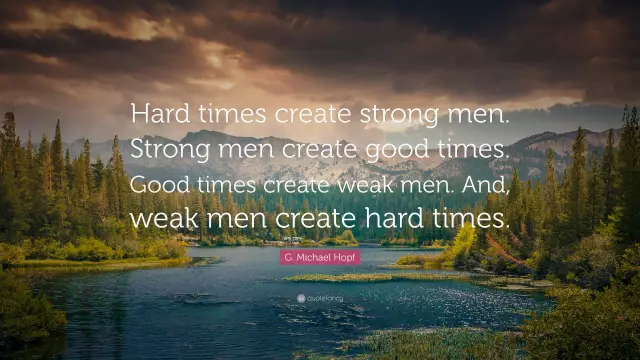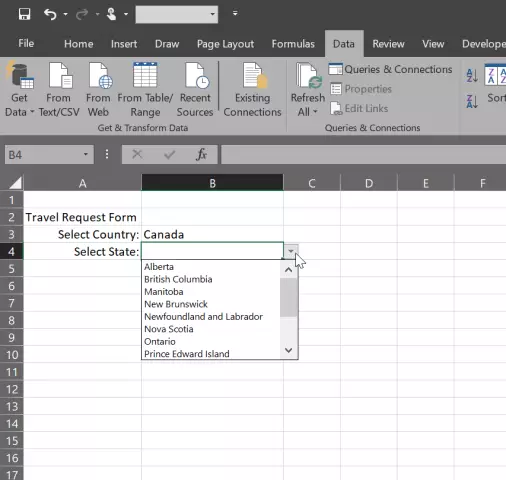Computers
Last modified: 2025-01-22 21:01
Filling an Excel document using drop-down lists can significantly speed up and simplify work with tables. Dropdown lists are useful when working with persistent or infrequently changing data. It is enough to create a data set once, so that the further filling of the document is carried out almost automatically
Last modified: 2025-01-22 21:01
Adding rows to tables created in Excel, included in the Microsoft Office suite, is a standard operation of the application and is performed using standard tools without the involvement of additional software. Instructions Step 1 Click the "
Last modified: 2025-01-22 21:01
A standard sheet in an Excel workbook looks like a table, each row and each column of which has its own name or sequence number. If you accidentally skipped a line when entering data, there are several ways to remedy the situation. Instructions Step 1 Open a document for editing and position the cursor in the cell above which you want to insert a new line
Last modified: 2025-01-22 21:01
In Excel, by default, the text inside a cell is not wrapped and is printed on one line. It is not uncommon for table cells to contain a lot of text. Therefore, for better perception and compactness, it becomes necessary to place the contents of the cell not in one line, but in several
Last modified: 2025-01-22 21:01
When working with tabular data in Microsoft Office Excel, it is often necessary to see column or row headers on the screen at any given time, regardless of the current page scrolling position. An operation that freezes specified columns or rows in a spreadsheet is called area freezing in Microsoft Excel
Last modified: 2025-01-22 21:01
When working with numerical data in Excel, it is very often necessary to arrange them. This allows you to present information in the most user-friendly form. Before you carry out the ordering (sorting) of numbers in Excel, you need to make sure that they are all written in the correct format
Last modified: 2025-01-22 21:01
In some organizations, the task sometimes appears to clear the 1C: Enterprise database of tens of thousands of obsolete documents without losing the contents of the directories. There are several ways to do this operation, each of them has its own advantages and disadvantages
Last modified: 2025-06-01 05:06
Sometimes, to make text stand out, you need to make it less visible. The reader involuntarily looks closely to see what the author writes. A striking example of such "writing between the lines" is the use of strikethrough text. Necessary Computer with internet connection
Last modified: 2025-01-22 21:01
Microsoft Outlook is one of the most popular email programs. Focused mail becomes a vital necessity when a certain threshold of inbound messages is exceeded. Microsoft Outlook allows you to sort your incoming mail according to several parameters
Last modified: 2025-01-22 21:01
The use of the 1C program provides for the accumulation of information about business operations carried out within the framework of a working enterprise. Over time, large information bases begin to interfere with the normal work flow. Necessary - 1C program
Last modified: 2025-01-22 21:01
Many users are faced with the problem of poor print quality of a printer or multifunctional devices. For example, it can be faded or black dots or streaks appear on the paper. One of the most common causes of poor printer printing is ink
Last modified: 2025-01-22 21:01
A printer is a device capable of making a material out of a virtual one. It will print any image and text on the desired paper format in a matter of seconds. This intelligent machine, built by human hands, is capable of connecting to any personal computer
Last modified: 2025-01-22 21:01
When a document contains more than one page, it can get confusing if each page is not numbered. For page numbers to be printed, you must paste them in the editor. To do this, you should use the tools of the program. Instructions Step 1 Microsoft Office Word is often used to work with text, Excel is used to design tables, graphs and charts
Last modified: 2025-01-22 21:01
Microsoft Excel makes it much easier to work in a wide variety of areas, thanks to the fast and high-quality calculations that formulas provide. You set the formulas that determine the order of actions and calculations in Excel, and in order for all calculations to be correct, you need to know the rules for entering formulas into program blocks
Last modified: 2025-01-22 21:01
Extra space marks not only visually spoil the finished text, but also betray the author's unprofessionalism. Most often, such texts are not created, but downloaded from the Internet as abstracts, term papers, etc. Removing each extra space manually is time consuming and energy consuming, but you can take advantage of automatic removal
Last modified: 2025-01-22 21:01
The Excel spreadsheet editor from the common office suite of Microsoft Office applications is used more often than other programs for various mathematical manipulations with numbers. Of course, the exponentiation function is provided in this program, and its use does not create any difficulties when working with spreadsheets
Last modified: 2025-01-22 21:01
The most accessible way to sort data in tables is the Excel spreadsheet editor from the Microsoft Office suite of applications. Its tools for ordering values in rows and columns are fairly easy to use and allow you to construct fairly complex sorting rules
Last modified: 2025-01-22 21:01
Ms Excel is a powerful spreadsheet editor. It allows you to work with voluminous data types, namely, sort them according to a given criterion, set the necessary formulas and much more. Sorting by a given filter One of the important and necessary functions of the Ms Excel program is automatic sorting according to a given parameter
Last modified: 2025-01-22 21:01
The bit depth of the processor is the number of bits in the numbers it processes. This technical characteristic of the processor is one of the most important and determines its performance. The bit size of the processor is the number of bits in the numbers it processes, written in the binary number system
Last modified: 2025-01-22 21:01
The drop-down menu is one of the most convenient solutions for web page design and the use of its free space. It can be done in a number of ways. Necessary - HTML editor. Instructions Step 1 Download and install a web page editor on your computer
Last modified: 2025-01-22 21:01
The Microsoft Office Excel editor used to work with spreadsheets allows you to enable or disable the display of individual rows or columns, as well as their groups, or even entire sheets. This operation consists of two main actions - selection of the required cells and setting the visibility properties
Last modified: 2025-01-22 21:01
Securing cells in tables created in Excel included with Microsoft Office can be useful if you have complex formulas and predefined constants in the selected table. By default, every cell in the worksheet is locked, but if the worksheet is not protected, any user can edit the data
Last modified: 2025-01-22 21:01
The protection of cells in the spreadsheet editor Microsoft Office Excel is not used to maintain conspiracy - for this purpose, the protection of the data file is intended here. Rather, locking cell access is needed to prevent accidental changes to formulas or data in spreadsheets
Last modified: 2025-01-22 21:01
How to change one face to another in a photo? There is nothing complicated about this when using good old Photoshop. Even special skills are not required to make a "new person". You only need to choose a face and pick up a body. Instructions Step 1 Open two photos in Photoshop:
Last modified: 2025-01-22 21:01
Nowadays, it is already difficult to surprise someone with printed photographs: computer technologies are taking their toll. Watching photo albums is no longer interesting, but playing a music video with your participation on your phone, computer or DVD is a completely different matter
Last modified: 2025-01-22 21:01
From photos and videos taken with a camera or phone, you can make colorful dynamic clips of a wide variety of topics. To create them, you just need to choose a good program. Windows Movie Maker To create a dynamic clip, you can use a number of special programs
Last modified: 2025-01-22 21:01
It has long become a tradition to beautifully design "demob", graduation and anniversary albums with photographs. They are painstakingly painted with colored pencils and paints, applications and poems are added … Modern technologies make it possible to create slideshows from photos, adding music, titles and video effects to clips
Last modified: 2025-01-22 21:01
Competition between browsers is growing every year. They compete on many points: security, functionality, standards support. But the most important parameter is speed. Choosing an Internet browser is not difficult: you just need to download one of the popular browsers, and after a while you will definitely get used to it
Last modified: 2025-01-22 21:01
A computer presentation is one of the most important elements of a public presentation. It is created using specialized programs that allow you to make a file of almost any type, from standard PPTX to various compilations in AVI or WMV video formats
Last modified: 2025-01-22 21:01
Make your speech or speech more colorful and informative using a well-designed multimedia presentation. Insert audio files into your presentation to highlight critical information. Follow a few steps to insert sound into your Microsoft PowerPoint presentation
Last modified: 2025-01-22 21:01
It's nice to share with your friends photos taken during your vacation. True, not all friends in one sitting will overcome a photo album, consisting of two hundred pictures. However, there is a way out. Choose the most interesting photos and edit videos from them
Last modified: 2025-01-22 21:01
Sometimes you want to breathe new life into old black and white photographs or color some details of black and white photography. You don't need to be a professional to do this - just follow the simple instructions. Necessary In order to colorize a black and white photograph, you need a powerful graphics editor such as Adobe Photoshop
Last modified: 2025-01-22 21:01
After analyzing the situation on the software market in the field of anti-virus programs, you can come to the conclusion that the leader's place is occupied by an anti-virus complex from Kaspersky Lab. And there is a logical explanation for this:
Last modified: 2025-01-22 21:01
Almost always, the Kaspersky Anti-Virus program is updated only via the Internet. What should you do in a situation when you have installed an antivirus, have been using it for some time, the anti-virus databases become outdated, and you cannot use the Internet?
Last modified: 2025-01-22 21:01
Antivirus software protects your computer from unwanted malware intrusion that can cause irreparable harm to your computer. Therefore, it is very important to protect it from viruses, spam and hacker attacks. There are many antivirus programs available
Last modified: 2025-01-22 21:01
Anime has been firmly established in the entertainment industry for quite some time now. It is not surprising that after the spread of this type of animation, the creativity of fans appeared in all its diversity. An example of such creativity are AMV clips, that is, clips created from fragments of anime
Last modified: 2025-01-22 21:01
Monoblock is a relatively new type of personal computer. Outwardly, it looks like a regular LCD monitor. But in fact, inside it is hidden the filling of a modern powerful computer. Monoblocks have both a number of advantages and some disadvantages
Last modified: 2025-01-22 21:01
Video file resolution is one of the main indicators of video image quality. Increasing this parameter and at the same time improving the quality will not work, since the editor program simply has nowhere to take additional pixels to form an image
Last modified: 2025-01-22 21:01
If you have accumulated a lot of digital photos, arrange them by albums, by themes and make a bright music video out of them. To create it, you do not need to have special skills. It will be enough to master only one of the special programs
Last modified: 2025-01-22 21:01
There are many different programs for processing images and combining them into a video file. When choosing an application, you should determine in advance the ultimate goal of creating a clip and clarify its characteristics. Necessary Movie Maker
Last modified: 2025-01-22 21:01
The multitasking of your computer depends a lot on the processor. No matter how many gigabytes of RAM there is on it and how powerful the video card was there, all the same, if the processor is weak, then you will get little from all this. When buying any software, you should look at its compliance with the speed of the computer's processor
Last modified: 2025-01-22 21:01
The 1C company is one of the Russian leaders in the production of high-quality software for small and large companies and enterprises. The undoubted advantages of software from "1C" is their constant improvement, available to users in regular updates
Last modified: 2025-01-22 21:01
Column formatting (commonly referred to as "columns") is used not only in newspapers and magazines, but also in documents created using the Microsoft Office Word word processor. This program has a dedicated function for such formatting, which allows you to create the required number of columns on the pages and adjust their sizes
Last modified: 2025-01-22 21:01
Windows 8.1 is an operating system that is a beta version of Windows 8. It was released on October 18, 2013. Microsoft was forced to create a new version due to the huge amount of criticism that has lined up on Windows 8. First of all, it should be noted that the new version has returned the "
Last modified: 2025-01-22 21:01
The exam is already tomorrow, and there is absolutely not enough time to learn everything. This is the most common problem among schoolchildren and students. But do not panic, but pick up the necessary material and make cheat sheets on it. Necessary computer, scanner, Printer
Last modified: 2025-01-22 21:01
In Minecraft, you can build a vehicle such as a minecart. As you know, they ride on rails. There are no railways in the game, but you can make rails in Minecraft yourself. Instructions Step 1 To make rails in Minecraft, you need to take one stick and six iron ingots
Last modified: 2025-01-22 21:01
One of the most popular mobile applications on the planet, Instagram still has very poor functionality, so users who want to improve the quality of photos or just make their stay on the site more comfortable have to download additional applications
Last modified: 2025-01-22 21:01
The Punkbuster app runs alongside the game on your computer to track your use of cheat codes. This feature is only relevant when using it in a multiplayer game. Necessary Access to system files of the computer. Instructions Step 1 Disable Punkbuster by deleting the corresponding item in the directory of the game you installed
Last modified: 2025-01-22 21:01
The warlock is one of the most interesting classes in the online multiplayer game World of Warcraft. During the game, the warlock can summon seven demons, including the most popular demon in PvP - the succubus. Necessary - computer, - World of Warcraft
Last modified: 2025-01-22 21:01
The easiest way to create a custom lettering on the desktop is to apply it directly to the background image. To do this, you can use any graphics editor that is installed on your computer. Necessary Any graphics editor Instructions Step 1 Find the file that contains the picture your system uses as your desktop background
Last modified: 2025-01-22 21:01
The word "spam" is well known to any user who has an email account or a profile on a social network. Let's clarify what spam is and what its danger is, so that you don't have to worry about lost money and files later. It is interesting that this word is often used incorrectly by users, for example, when communicating, words that are not related to the topic of communication can be called spam by an illiterate interlocutor
Last modified: 2025-01-22 21:01
Any program that performs the functions of an Internet browser (browser) automatically keeps a log of visited web resources. If necessary, the user can not only view the history of Internet surfing, but also, if desired, delete all log entries
Last modified: 2025-01-22 21:01
Mounting a virtual hard disk is an activation of a disk that becomes the local hard disk of the host computer. This operation is sometimes referred to as "floating the virtual disk" because the virtual hard disk becomes visible to users
Last modified: 2025-01-22 21:01
By default, Adobe Illustrator uses points as the unit of measurement (one point equals 0.3528 millimeters). You can change the units used to measure overall dimensions, paths, and text. If it is more convenient for you to work with units of measurement other than points, or the specification requires measurements in other units, then you may need to change the default units
Last modified: 2025-01-22 21:01
Sometimes the horizon line in the photo is tilted. This can be the result of shooting when you were unable to hold the camera level, or scanning. However, the problem of a "blocked" horizon is easily solved with the help of Photoshop
Last modified: 2025-01-22 21:01
Rulers have become popular not so long ago on forums, mainly among the female population, they display various events: pregnancy, desire to lose weight, age of children and duration of relationships. You can also place such a ruler on the Windows desktop
Last modified: 2025-01-22 21:01
In the Windows operating system, the explorer.exe program is responsible for the display and normal operation of all elements located on the desktop. It starts when the computer boots up and runs continuously until it is turned off. If all the shortcuts have disappeared from the desktop, and even the "
Last modified: 2025-01-22 21:01
Adobe Photoshop is a truly versatile graphics editor that allows you to modify images using a variety of functions and effects. To work with the program, you must first download and install it, after which you will have access to the processing capabilities of images
Last modified: 2025-01-22 21:01
Making a collage isn't just about combining multiple photos into one. The correct collage shows the skill of the author, and also demonstrates his ability to beautifully and competently arrange photos so that it looks stylish and attractive
Last modified: 2025-01-22 21:01
Microsoft Office Excel has built-in tools that allow you to create different types of charts from tabular data. The graph on which you can display a straight line is also referred to here as diagrams. Excel also has the ability to fill a table with data calculated according to a user-defined formula, so the task of constructing a straight line using this program can be classified as not very difficult
Last modified: 2025-01-22 21:01
In the Microsoft Office Excel spreadsheet editor, there are no functions allocated in a separate block for creating and editing graphs. For the visual presentation of tabular data, the group of commands "Charts" is intended here, and several types of charts are included in it as special cases of charts
Last modified: 2025-01-22 21:01
The MS Excel program, even not being a full-fledged statistical package, has a fairly wide range of possibilities for predicting events based on already available data. One of the simplest, at first glance, methods of such prediction is the construction of a trend line
Last modified: 2025-01-22 21:01
Users of any operating system have at least once come across such a concept as a cluster. This word means a certain value, which means the size of the cell for storing files. Typically this size depends on the storage capacity of the media. Necessary Windows operating system
Last modified: 2025-01-22 21:01
The possibilities of storing and accessing information located on modern digital media are determined not only by the characteristics of the media themselves, but also by the parameters of the file systems created on them. One of the important parameters of the file systems used by the Windows operating system is the cluster size
Last modified: 2025-01-22 21:01
A storage cluster (hard drive, for example) is the minimum amount of disk space on which files can be placed. Windows file systems are based on clusters of contiguous sectors. The issue of choosing the cluster size is relevant when formatting a hard disk
Last modified: 2025-01-22 21:01
Choosing the correct cluster size allows you to more efficiently format the flash drive for later storing the necessary data on it. A properly selected cluster will allow you to save files on the storage medium as reliably as possible and organize a quick exchange of documents between the computer and the flash drive itself
Last modified: 2025-01-22 21:01
When the computer starts to slow down - whether it is right after the system boots, or after some time has passed, this sometimes happens due to the fact that there are too many programs running in the system tray that did not seem to be launched manually, but still in the tray "
Last modified: 2025-01-22 21:01
The system panel, which contains the program icons, as well as the clock, is called the tray. The speed of the system is directly proportional to the number of icons in this panel: the fewer there are, the faster the operating system loads at startup
Last modified: 2025-01-22 21:01
They say that cleanliness happens not where they clean up, but where they don't litter. What to do if the worst has already happened and the computer screen is replete with all sorts of shortcuts and icons, under which the desktop wallpaper is not visible?
Last modified: 2025-01-22 21:01
In the Windows operating system, the Quick Launch bar is located in the lower right corner of the desktop. It contains icons for programs that start when the operating system boots. But these programs are not always really needed there. Instructions Step 1 Usually, when installing a program on a computer, the user himself indicates in the settings whether he wants this utility to be located on the quick launch panel
Last modified: 2025-01-22 21:01
Sometimes social media users complain that they have forgotten their password. Solving the problem is quite simple, because by entering the email or phone address, you can restore it. But what if you do not remember the login from Odnoklassniki?
Last modified: 2025-01-22 21:01
The Linux operating system and its various versions are known for their enhanced security, invulnerability to viruses and external attacks. All important actions in this system are performed on behalf of the main user - root, on whose rights a password is always set
Last modified: 2025-01-22 21:01
Using an mp3 player is the most convenient way to listen to music anywhere and anytime. Despite its compact size, you can load a large number of audio files, limited only by the capacity of the device. In order to copy files from a disc to the player, you need to do a number of steps
Last modified: 2025-01-22 21:01
In performing various game tasks in Minecraft, the gamer will constantly come to the aid of mechanisms, crafted by him with his own hand. They will notify about the approach of unwanted "guests" to the dwelling or treasury of the player, allow you to create various traps for griefers and hostile mobs
Last modified: 2025-01-22 21:01
To play MP4 in the installed Windows system, you must first install special multimedia codecs and programs for playing video files that can play this video format. Instructions Step 1 To download the required codec, open your browser and go to the official website of the K-Lite codec pack
Last modified: 2025-01-22 21:01
Modern music centers and car radios are designed to work with computer audio file formats. To play music discs successfully with these devices, certain rules must be followed. Necessary - Nero Burning Rom. Instructions Step 1 Select the program with which you will write files to disk
Last modified: 2025-01-22 21:01
Many PC users sooner or later face the need to record information on a DVD. And today there are many reasons for this need. For example, backing up important information, creating databases with music, creating bootable discs, photos, documents, films
Last modified: 2025-01-22 21:01
Any operating system in the Windows family has a built-in Windows Media Player. It is quite functional, and for most users, its capabilities will be more than enough. But if you just installed the operating system, then when you try to play any video, you will probably see an error
Last modified: 2025-01-22 21:01
Some PC users may experience various difficulties with the standard Windows player. For example, one of the most popular problems is that not all video files start and the player itself works by default. Changing the player in Windows XP The procedure for changing the default player is quite simple and does not require any special knowledge and skills, and besides, it will save time when working with a computer
Last modified: 2025-01-22 21:01
Modern Microsoft Windows operating systems use a flexible system for working with video - DirectShow (formerly called ActiveMovie). Any player program that uses the DirectShow interface can automatically use other system components: audio decoders, video decoders, splitter audio / video streams from different file formats
Last modified: 2025-01-22 21:01
Installing an additional audio playback program on your computer is necessary if the standard set of Windows Media Player functions is not enough for you. All players differ in supported formats, consumption of system resources, interface, and so on
Last modified: 2025-01-22 21:01
Files with the CDW extension are created in the computer-aided design "Compass". They are drawings that can be viewed and printed either directly with the Compass family of applications or with the free Compass-3D Viewer. The CDW extension contains files of drawings created in the Compass program
Last modified: 2025-01-22 21:01
The "Compass" software is known today to almost all students of technical educational institutions. With this program, you can perform both light and complex drawings, layouts of parts and even architectural ideas. Compass becomes the second program after Microsoft Word in these educational institutions
Last modified: 2025-01-22 21:01
There are many reasons why it is impossible to log into your account on a web resource. The site administration has the right to block or temporarily suspend an account. It can be lost, forgotten or mistakenly deleted by the user. Necessary - PC running Windows operating system
Last modified: 2025-01-22 21:01
The main difficulty in updating Kaspersky Anti-Virus is associated with the need to purchase a license to update its databases. The cost of such a license is quite high. It is possible to bypass this limitation by using the special Frost_KIS program and the ability to update Kaspersky from a 30-day trial version
Last modified: 2025-01-22 21:01
Sometimes the scanner is as important as the printer. Almost every modern citizen needs to scan documents, photographs, so if a problem arises with the scanner, you will have to quickly solve it on your own or for a fee by inviting a specialist
Last modified: 2025-01-22 21:01
Often the mp3 format of music files is not very convenient for those who want to use a CD-disk to listen to something. It is quite possible to reformat an audio file into a format that a CD player can read. Training You will need to download the free ImgBurn program from the link in the sources
Last modified: 2025-01-22 21:01
Even amateur digital cameras today allow very long continuous shooting. The resulting video is not very convenient for further storage and viewing. In some cases, it makes sense to cut it into separate fragments. This can be done in the powerful editor Sony Vegas
Last modified: 2025-01-22 21:01
Microsoft Office Word is a world-famous product of the Microsoft group of office applications that allows you to organize work with text documents of different formats. Word is an intuitive application that requires little or no initial training, which is why it is so popular with novice users
Last modified: 2025-01-22 21:01
Forgetting the password for an important information element, do not get upset prematurely. In such a situation, you have a chance to decode the forgotten combination of characters. But be prepared to spend a certain amount of time decrypting if your password was complex enough
Last modified: 2025-01-22 21:01
The computer administrator password can be entered by users an unlimited number of times. In case you suddenly forgot it, and you urgently need to get access to the full functionality of the computer, use the selection. Instructions Step 1 Make sure the password has been set to the administrator account at all
Last modified: 2025-01-22 21:01
There are several proven methods for unblocking a Counter-Strike server. Many of them are based on changing the parameters of your own network card. Necessary - Counter-Strike. Instructions Step 1 The method for solving the problem directly depends on the type of blocking that was applied to your account
Last modified: 2025-01-22 21:01
When working in the operating system, it is sometimes necessary to track running processes, for example, to detect the operation of malicious programs, and sometimes to find out what exactly is causing the maximum load on the computer. To view them, special standard utilities were developed that are installed along with the operating system on a computer
Last modified: 2025-01-22 21:01
The performance of your computer depends on many factors. Both the hardware used in the system and the software, as well as the level of computer workload. There are many methods and programs to test performance. The article discusses the simplest of them
Last modified: 2025-01-22 21:01
Shutting down Windows correctly, like all its applications, reduces the likelihood of file system corruption and accumulation of errors. Processes running in the background contain many files that are inevitably damaged when the system is shut down incorrectly (simply by turning off the power to the system unit)
Last modified: 2025-01-22 21:01
To reinstall the operating system or run the Live CD, you must boot your computer from the optical disc drive. The order of checking devices for boot sectors is set in the CMOS Setup utility. Not finding such a sector, the BIOS tries to boot the computer from the next priority device
Last modified: 2025-01-22 21:01
When running a large number of applications at the same time, one has to face a situation when especially resource-intensive programs try to take away a larger amount of processor time for themselves, which leads to a strong slowdown in the execution of other processes
Last modified: 2025-01-22 21:01
Sometimes there is a desire (need) to replace the background in a particular photograph. The well-known product of Adobe - Photoshop will help to cope with this matter. While this is a fairly sophisticated graphic tool, you don't need any design talent to change the background of a photo
Last modified: 2025-01-22 21:01
Background replacement is a way to transform any ordinary photo into an original work by placing people on the seashore or surrounded by beautiful interiors, no matter what background they were originally photographed against. The main difficulty in the process of changing the background is the need to carefully and evenly cut and select in the photo the object or person you want to place on the new background so that the image looks beautiful and believable
Last modified: 2025-01-22 21:01
Sometimes your photos can be clouded by boring or distracting backgrounds. But using the magic of Adobe Photoshop, you can very easily replace this background with another - interesting, intriguing, bright, whatever you want, and put yourself in the background