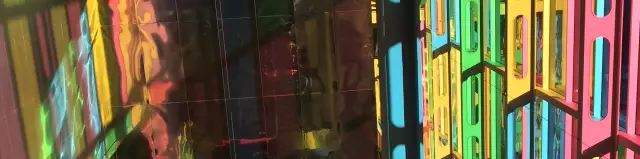Computers
Last modified: 2025-01-22 21:01
The paging file of the Windows operating system is a special hidden file, which by default is stored on the same disk with the system files. It is used to record parts of running programs that do not fit into RAM. Instructions Step 1 To increase the performance of the computer, the paging file can be moved to another partition on the hard disk
Last modified: 2025-01-22 21:01
Like computers, smartphones and communicators are equipped with operating systems of different versions. You need to know it to select applications, because if they are not combined, they will not work correctly. Necessary - Internet connection
Last modified: 2025-01-22 21:01
Each operating system from the Windows family has its own innovations and certain technologies. After the appearance of Windows Vista, many users faced the problem of displaying files in folders - one window is automatically set to the "
Last modified: 2025-01-22 21:01
Starting from turning on the computer, many do not think about how the operating system is organized. It turns out that during boot, there is a change of processes, each of which cannot be thrown out of this chain. Necessary A computer with the Windows XP operating system installed
Last modified: 2025-01-22 21:01
If there are multiple users of the Windows operating system, the startup screen displays the choice of one of them to log on to the system. You can change this preference setting by choosing to log in by default with only one of the accounts
Last modified: 2025-01-22 21:01
Each "cloud drive" will offer you to install your own program, which will allow you to work with files as if they were on your computer. In the case of Yandex.Disk, you can easily do without such a client. Necessary Computer Instructions Step 1 Many cloud drives can be accessed directly
Last modified: 2025-01-22 21:01
A great way to make folders and files visually easier to read is to replace their appearance with a more appropriate one. This can be done by installing a new set of icons for frequently used documents. Necessary - IconPaсkager program
Last modified: 2025-01-22 21:01
One of the popular operating systems that compete with Windows is the exclusive Mac OS. The brainchild of the well-known Apple company wins more and more users' sympathy every year. Operating system features The Mac operating system leads the way in energy efficiency
Last modified: 2025-01-22 21:01
Sometimes, in order to troubleshoot the system or increase its performance, it becomes necessary to edit the registry. Use the Microsoft Windows Registry Editor to make any necessary changes. Instructions Step 1 Click the Start button, type Regedit
Last modified: 2025-01-22 21:01
An increasing number of computers are being attacked by malware. Some of them are capable of blocking access to the operating system. Fortunately, you can easily remove malicious virus files yourself. Necessary Windows Vista installation disc
Last modified: 2025-01-22 21:01
System Restore is a handy service designed to return Microsoft Windows to a previously committed state. This allows you to restore accidentally or intentionally deleted applications, as well as to restore the system after a crash. Instructions Step 1 The standard system recovery procedure starts in its normal mode of operation
Last modified: 2025-01-22 21:01
There are situations when the desktop disappears. Only one-color (black, blue, etc.) background and cursor are visible on the screen, but shortcuts, start button, taskbar, running programs are not. You don't have to restart your computer to get Windows back to normal, just a few simple steps
Last modified: 2025-01-22 21:01
Each time a user visits a website, the server leaves on his computer a cookie (coocies). These are small text files that usually contain a unique identifier to identify the visitor on the next visit. Instructions Step 1 Cookies are needed to keep counting visitors on the page and to avoid counter cheating in various Internet polls, as well as to maintain the current Internet session
Last modified: 2025-01-22 21:01
It so happens that acceleration is enabled on the mouse by default. This is due to the increased sensitivity of the process, which is typical for a fast mode of operation. Acceleration by itself negatively affects both the gameplay and the normal work process
Last modified: 2025-01-22 21:01
Some users prefer to work with modified copies of the Windows operating system. To install the so-called assemblies, you must follow some recommendations. Necessary - Windows installation disc. Instructions Step 1 Start the procedure for installing the operating system as usual
Last modified: 2025-01-22 21:01
On the desktop of operating systems of the Windows family, there are shortcuts for some system components - "Network Neighborhood", "Recycle Bin", "Control Panel", etc. The user has the ability to enable or disable their display by changing the appropriate settings
Last modified: 2025-01-22 21:01
The user interface of the new Windows 8 operating system is quite unusual. There is no standard "Start" menu from which you can access all the software installed on your computer. So a user who has just received a laptop with a G8 does not even know where to find the control panel
Last modified: 2025-01-22 21:01
The Windows operating system has rich tools for personalizing the appearance and interface. You can change not only the desktop wallpaper, file and folder icons, but also the standard welcome screen. Necessary - computer; - the Restorator program
Last modified: 2025-01-22 21:01
Folders are functional elements of the Windows operating system, combining various files. You can perform various operations with them. For example, folders can be sent ("thrown") to all kinds of storage media or to partitions on the hard disk
Last modified: 2025-01-22 21:01
Particular attention is always paid to the password policy, only by adhering to it, you can really delimit access to information, protecting your configuration from prying eyes. The configuration is selected when the operating system is loaded, and to enter any configuration, simply click on the corresponding icon in the welcome window
Last modified: 2025-01-22 21:01
VPN is a virtual network that exists “on top” of the Internet. Various computers around the world can be connected to a VPN connection. Typically, these types of connections are based on PPTP or Ethernet (PPPoE). When configured correctly, such a network ensures the security of clients using encryption
Last modified: 2025-01-22 21:01
Video cards of the Radeon HD family are among the most common and are installed on a wide variety of types of computers. If the user does not have a disc with drivers, when reinstalling the OS or changing it to another version, he may encounter certain problems
Last modified: 2025-01-22 21:01
You can use Windows Explorer, an IIS snap-in, or the MMC to audit or monitor the events required to secure your web server and find security vulnerabilities in various files and directories. The first method is the simplest. Instructions Step 1 Select the file or directory for which you want to enable auditing and use Windows Explorer to launch its properties window
Last modified: 2025-01-22 21:01
Files are hidden in order to protect them from possible deletion or editing. In some cases, and to hide them from prying eyes. Disabling hidden files is performed using standard operating system tools. Instructions Step 1 Start the "
Last modified: 2025-01-22 21:01
Setting certain parameters of the operating system often raises questions from personal computer users who have just started working with Windows. Instructions Step 1 Configure the operating system user profile settings by accessing the Accounts control panel menu
Last modified: 2025-01-22 21:01
To be a computer administrator, you need to be familiar with the Linux operating system console. If you have certain questions about the operation of the software, you can always refer to thematic sites. Necessary - skills of working with the console
Last modified: 2025-01-22 21:01
The Windows operating system is by far the most widespread. One can argue endlessly about its advantages and disadvantages, but the objective fact is that it is installed on the vast majority of user computers and laptops. The operating system, of course, needs to be installed on a new computer or reinstalled if necessary, and many users perform this operation on their own
Last modified: 2025-01-22 21:01
Hidden files and folders differ from normal ones in that they are not visible if the default folder view settings are used. There are two ways to create hidden directories. The first is to change the display options in the folder properties, and the second is to use an empty name and icon
Last modified: 2025-01-22 21:01
System permissions in Windows version 7 have undergone significant changes. Windows Secure Protection is used instead of Windows File Protection, so even administrators do not have sufficient permissions to access system files. Instructions Step 1 Accessing system files in Windows 7 requires changing the permissions for TrustedInstaller
Last modified: 2025-01-22 21:01
Often many users ask the question of how to install Windows XP if Vista is already installed? The thing is that the system does not allow you to go back to an older version and install it programmatically. This can be done by booting the computer in a certain way
Last modified: 2025-01-22 21:01
To fully use all the utilities included in the Microsoft Office XP package, you must activate it. The activation process has been simplified as much as possible by Microsoft. Instructions Step 1 Install and run Office XP. Upon first launch, an activation wizard will automatically open to guide you through this procedure
Last modified: 2025-01-22 21:01
Viruses and Trojans are a very serious threat. In most cases, anti-virus programs cope with them, but sometimes the user is faced with a situation when, due to a Trojan program that has penetrated the computer, the operating system is blocked
Last modified: 2025-01-22 21:01
There are many ways to change the order of the annoying interface of your favorite operating system. The easiest way to refresh the look is by replacing the standard icons of frequently used folders and files. Necessary - computer
Last modified: 2025-01-22 21:01
Methods for installing a second operating system on a computer vary in detail, but follow a general algorithm. In this case, Windows XP is installed on a computer with Windows 7 already installed. Necessary - a computer that meets the minimum Microsoft requirements for Windows XP and Windows 7
Last modified: 2025-01-22 21:01
Each operating system (OS) targets different user groups and has its own drawbacks. This is due to the different concept of software developers. Thus, the best operating system will be determined according to the buyer's requirements and the features they expect to see
Last modified: 2025-01-22 21:01
The appearance of the Windows XP operating system is not very sophisticated. Over time, many users will think about how it can be changed. There are many different options for decorating Windows XP. Instructions Step 1 One of the most popular ways almost every user changes the look of the operating system is by setting a new desktop background, or wallpaper
Last modified: 2025-01-22 21:01
Only a few users know that it is possible to set up a home local network so that all the computers that make up it can access the Internet without purchasing expensive equipment. Necessary - LAN card; - network cable. Instructions Step 1 First, select a computer that will be directly connected to the internet
Last modified: 2025-01-22 21:01
Using the remote desktop, you can control various programs from anywhere in the world. For such systems to work correctly, you need to configure. Necessary - data for the server from the registrar; - administrator rights. Instructions Step 1 First of all, you need data from a server that will be used as a remote desktop
Last modified: 2025-01-22 21:01
There are several basic methods to remove an operating system from a hard drive. This can usually be done without using additional devices, but sometimes it is better to use special disks. Necessary - Vista installation disc. Instructions Step 1 If you just need to uninstall the Windows Vista operating system, then follow this procedure from another computer
Last modified: 2025-01-22 21:01
The new operating system from Microsoft has a wide range of innovations. As expected, the changes in Windows 8 aren't just about the GUI. The system contains new functionality and additional modules. Naturally, immediately after the launch of the new operating system, the user will be able to observe an interesting start window
Last modified: 2025-01-22 21:01
Changing a file extension in Windows XP is a fairly simple operation that will only take you a couple of minutes. What is the file extension? How do I make it visible and then change it? What is file extension The file extension in any operating system is the last few characters following the period in the file name, for example:
Last modified: 2025-01-22 21:01
Often, the standard appearance settings are not enough for users of operating systems of the Windows family. While it is straightforward to change the theme in XP, Vista has problems with protecting system files. Necessary - Vista Glazz
Last modified: 2025-01-22 21:01
The main disadvantage of portable mobile computers is the lack of a built-in DVD drive. Installation of operating systems on netbooks is carried out using a USB drive or external drive. Necessary - DVD drive; - USB storage
Last modified: 2025-01-22 21:01
The Vista operating system, like most Windows operating systems, has its own version, which largely determines its functionality. There are versions with a full range of functions, and there are, on the contrary, only with basic functions. Their knowledge is necessary not only in order to have an idea of the functionality of the OS, but also in order to determine the programs for it
Last modified: 2025-01-22 21:01
It is no coincidence that the System volume information folder is called the system folder. It stores service files of the operating system: copies of program files, reports, data on ongoing procedures, resources for system recovery, etc. By default, access to this folder is closed
Last modified: 2025-01-22 21:01
Immediately after the advent of computers, the first computer viruses appeared. And if at first programmers wrote them for fun, later viruses began to be created with the aim of stealing confidential data and performing other malicious actions on the user's computer
Last modified: 2025-01-22 21:01
If several members of your family or employees work at the same computer at different times, then for each of them there is an opportunity to create their own user account. Instructions Step 1 User accounts are necessary to prevent other users from changing settings on your computer
Last modified: 2025-01-22 21:01
Webmasters sometimes need to change access rights to folders and hosting files. What is it for? The ability of the folder to be changed by someone from the outside depends on the access levels. For example, in order for users to upload photos to a website or forum, you need to share the image folders
Last modified: 2025-06-01 05:06
In the process of using Linux OS, over time, it becomes necessary to transfer the home directory of system users to another medium or disk. Such a need may arise due to a lack of used disk space or other user changes. Linux has a sufficient number of commands and capabilities to carry out this operation without causing any special problems and breaking the whole system structure
Last modified: 2025-01-22 21:01
Firmware is a special system software that is embedded (“embedded”) in a hardware device (mobile phone, smartphone, navigator, etc.). Necessary - computer; - PDA; - firmware files. Instructions Step 1 Reflash the device from your computer, first download and install the patch required for successful roverpc g5 flashing
Last modified: 2025-01-22 21:01
The Windows operating system has held the leading position for the third decade. The most recent version to date is Windows 8. If you want to keep up with the times, you probably decide to get it. According to the senior vice president of Microsoft Dan Lewin, the operating system Windows 8 in its final version will go on sale in the fall of two thousand and twelve
Last modified: 2025-01-22 21:01
If you have installed a licensed version of Microsoft software on your personal computer, after 30 days you will need to activate it. Otherwise, the system will stop working. Instructions Step 1 Install the Windows operating system on your personal computer
Last modified: 2025-01-22 21:01
The support of some functions by the operating system can be disabled by introducing some restrictions on the programs used. This applies not only to computers, but also to phones. Necessary - access to the computer. Instructions Step 1 In order to disable support for the function of displaying images and flash content of a computer browser, open its settings using a special menu in the toolbar
Last modified: 2025-01-22 21:01
In operating systems of the Linux family, downloading of new versions of software products can be entrusted to a special application - "Update Manager". You only need to configure it once in order to constantly receive the latest versions of the installed utilities
Last modified: 2025-01-22 21:01
The number of computers installed in some organizations sometimes exceeds dozens. If it becomes necessary to transfer files to all users of the local network, the best solution would be to create full access to a specific directory on the host machine
Last modified: 2025-01-22 21:01
A disk image is intended for storing and transferring information. It is an exact copy of the optical disc and can have the extensions iso and mdf format. It should be noted that the disk image contains less information than the disk itself, which also contains service data of various types
Last modified: 2025-01-22 21:01
Temporary files can take up a lot of hard disk space. What to do with them? Can I delete them or are they needed for stable operation? Temporary files cause a lot of questions from users. People who are not very computer savvy often don't know if Windows temporary files can be deleted
Last modified: 2025-01-22 21:01
Regularly changing passwords is one of the rules for safe working with a computer, which stores information essential for you that is of interest and potential ill-wishers. The procedure for changing the password itself is not particularly difficult if the user has sufficient rights to carry out this operation and knows where to look for the corresponding function
Last modified: 2025-01-22 21:01
The Windows Vista operating system is ideal for gamers. Ask: "Why?" While creating it, the developer company made several changes that are so important for the players. First, the games folder in this OS is located at the top of the right panel, which makes it easier to access games
Last modified: 2025-01-22 21:01
Progress, as you know, does not stand still. As for the sphere of computer technologies, the ordinary user, often simply “not keeping up with the time to digest” all the products of modernization, tried not to delve into the intricate “iron details” of his computer
Last modified: 2025-01-22 21:01
Windows operating systems are relatively unreliable. Many have had to deal with crashes that arose while working with these operating systems. But there is one positive point - modern versions of Windows have a built-in recovery mechanism. Necessary System recovery disk
Last modified: 2025-01-22 21:01
The file name is a designation that is used so that the operating system can recognize the file type and find it. The entire dataset is named differently, but the name of any file has two parts. Instructions Step 1 To view the file name, just right-click on the object and click "
Last modified: 2025-01-22 21:01
If you want to reinstall the system on your computer yourself, you do not need to understand the administration. All actions are performed quite simply - you only need to press certain keys in a timely manner. Necessary Computer, Windows multiboot disk
Last modified: 2025-01-22 21:01
A file system is a specific order that determines how all data is stored and organized on a computer. Users often encounter problems with opening a particular file system. Necessary - computer. Instructions Step 1 To open the computer's file system, you need to use standard hardware
Last modified: 2025-01-22 21:01
The taskbar in operating systems of the Windows family acts as a multifunctional add-on. With its help, you can quickly launch the application, find out the current date and time, and gain access to important sections of the system. Sometimes this panel needs to be moved
Last modified: 2025-01-22 21:01
The new operating system for Apple computers was released on July 25, 2012. She received the designation OS X 10.8 and its own name Mountain Lion, which translates as "mountain lion", or "cougar". With a few prerequisites, installing a new operating system is a very simple task
Last modified: 2025-01-22 21:01
There are many resources on the Internet where you can download both 2D and 3D themes for a desktop of a wide variety of genres and sizes for free. You just have to use a search engine convenient for you. Instructions Step 1 Open your favorite search engine and read the main service menu carefully
Last modified: 2025-01-22 21:01
Users of the Windows Vista operating system often note that it lacks a sufficient number of settings to change the appearance of the desktop. That is why third-party applications are used to solve the problem. Instructions Step 1 Use one of the programs to change the system desktop theme
Last modified: 2025-01-22 21:01
The Windows Registry is a hierarchical database that contains system service information. An incompetent change of its parameters can lead to various unpleasant consequences, up to the need to reinstall the system. However, sometimes you have to manually edit the registry
Last modified: 2025-01-22 21:01
There comes a time when the term of use of one or another Service Pack on a computer comes to an end and the system needs to be updated. Some of these packages are automatically updated, while others are not. It is worth studying the algorithm for performing this task
Last modified: 2025-01-22 21:01
One of the important operations that owners of Windows Mobile smartphones have to deal with is updating the operating system. Updating the OS to a new version can fix many software errors. Necessary - a computer connected to the Internet
Last modified: 2025-01-22 21:01
Linux is still unusual for an ordinary user who cannot imagine his work at a computer without Microsoft products. However, if earlier only a real expert could configure Linux, now the installation and configuration of this operating system is quite accessible to the average user
Last modified: 2025-01-22 21:01
Initially, any version of the operating system, like any software package, is released in the native language of the developers. In the case of the operating system of the Windows line, this is English. If you wait some time after the release of a fresh system, you can get a distribution kit of the system with a well-developed version of the translation into Russian
Last modified: 2025-01-22 21:01
Vista operating system, although it did not become popularly loved, unlike its predecessor Windows XP, but nevertheless found a circle of its admirers. Although, after switching from Windows XP, the interface of this operating system may seem a little unusual
Last modified: 2025-01-22 21:01
As a rule, changing the file type means changing the extension in its name - the part that is added through a period to the right to the file name. By extension, the operating system determines which of the installed applications should work with files of this type, launches it and transfers the file for processing
Last modified: 2025-01-22 21:01
A file name extension refers to a specific set of characters that tells Windows Vista the format and content of a file, and which application is used to open the file. Changing file extensions is not recommended by experts, but in some cases can be done with standard system tools
Last modified: 2025-01-22 21:01
The most common question among personal computer users is how to install an operating system. Many people trust this process only to professionals, without even thinking that it is so simple that even a schoolchild can handle it. Necessary - operating system distribution kit on disk
Last modified: 2025-01-22 21:01
Windows 8 has been in development for years, and many are wondering when its final version will be released. The main work on the system has already been completed, and in the near future a preliminary release will be available for free download
Last modified: 2025-01-22 21:01
A special function is provided to quickly fix failures in the Windows operating system. Special disks are used to start OS recovery. Sometimes this process is carried out through the menu of the system itself. Necessary Windows boot disk
Last modified: 2025-01-22 21:01
One of the advantages of operating systems of the Linux family is their extreme flexibility, expressed in the ability to fine-tune almost all components. For example, you can compile a kernel with configuration options tailored specifically to the hardware you are currently using
Last modified: 2025-01-22 21:01
When working on specific projects synchronously, it is important to be able to quickly access the information you need. A similar function is implemented by creating special network resources. Necessary Administrator account. Instructions Step 1 The function of quickly creating shared folders is present in the Windows Seven operating system
Last modified: 2025-01-22 21:01
Files are constituent parts of the operating system. Most of them are available to users, they can be moved to various folders, edited and other operations performed on them. Instructions Step 1 You can place all files on your computer's hard drive into any of the available folders
Last modified: 2025-01-22 21:01
To ensure the performance of a large set of programs, it is recommended to install several operating systems. Typically these systems are Windows XP and Seven. Necessary - Windows installation discs. Instructions Step 1 It is recommended to install the Windows XP operating system first, and then Seven
Last modified: 2025-01-22 21:01
The file name in Windows operating systems can be changed by the user at his discretion. The user does not have access to rename only protected system files and files used by any program at a given time. Instructions Step 1 Open the directory (folder) containing the file you want to assign a different name to
Last modified: 2025-01-22 21:01
A paging file is a special file on the hard disk that is designed to record parts of running programs and files that do not fit in RAM. The size of this file can be customized based on your own needs. Instructions Step 1 Typically, the operating system automatically monitors the paging file size
Last modified: 2025-01-22 21:01
Safe mode restricts the operation of drivers and files. It is used, as a rule, to diagnose and solve problems that have arisen in the functioning of a computing device related to the operation of programs. Windows 10 Safe Mode is one of the most important places on your computer
Last modified: 2025-01-22 21:01
There are five FSMO roles on Windows: schema master, domain naming master, infrastructure master, RID master, and PDC emulator. The system administrator can transfer these roles through the management console snap-ins. In this case, both computers must be connected to the network
Last modified: 2025-01-22 21:01
The Windows activation process is a necessary procedure for performing further actions with a computer using this operating system legally. Necessary - phone or internet connection. Instructions Step 1 Install the Windows operating system on your computer
Last modified: 2025-01-22 21:01
Themes in the Windows 7 operating system refers to the color scheme of windows and desktop. The user can change the color schemes for each individual account. Instructions Step 1 Open the "Start" menu and left-click once on the "
Last modified: 2025-01-22 21:01
Thanks to the fundamentally redesigned look and feel of Windows 10 Update, not every user will now be able to find it. Where is Update Center located and how do I get to it in Windows 10? Search for an update center The update center itself is located in the "
Last modified: 2025-01-22 21:01
Self-installation of the operating system is an important skill that every user of a personal computer should have. Its implementation does not require specific knowledge in the field of computer technology. Instructions Step 1 Turn on your computer and hold down the Delete key
Last modified: 2025-01-22 21:01
File archiving is used for more compact storage, for transporting on removable media or transferring over a network. With such storage files, the operating system and application programs can work not only as with archives, but also as with ordinary files, so the procedure for collecting them into one common archive is not very different from the usual archiving process
Last modified: 2025-01-22 21:01
The widespread use of the Internet and the development of related technologies have made it possible to use distributed computing even by ordinary users of the global network. Distributed computing divides the work of one computer between a group of machines connected to it over a network
Last modified: 2025-01-22 21:01
Freebsd is a Unix-like operating system that has proven itself as a system for building Internet servers, provides reasonably reliable network services, and efficient memory management. Necessary - a computer with FreeBsd. Instructions Step 1 Install the ports collection to use ports in Freebsd, this is a collection of patch files that is located in the usr / ports folder
Last modified: 2025-01-22 21:01
In the standard set of the Windows XP operating system, there is only one theme with several colors. Despite the fact that the constantly running automatic update service offers to install various kinds of system program updates, the design does not update, but this is easy to fix with the help of special programs
Last modified: 2025-01-22 21:01
How to enter BIOS on an Asus laptop and configure it correctly? Unlike stationary system units, mobile computers are not distinguished by a high level of unification. If in the first case, only the Del key is used everywhere to enter, then there may be various options
Last modified: 2025-01-22 21:01
If you are thinking about the physical dimensions of your monitor screen, you probably noticed that there are no markings on it with the necessary information. However, it is very easy to figure out the display dimensions. Instructions Step 1 One of the options is to find a description of the monitor, TV or laptop model on the Internet
Last modified: 2025-01-22 21:01
OS X 10.8 Mountain Lion is a new version of the operating system for Macintosh computers released on July 25, 2012. Compared to the previous version, it has over 200 new features. In addition, Apple, starting with this version, will update its OS annually, whereas before it did it every 2 years
Last modified: 2025-01-22 21:01
Most modern computer users prefer to use Windows operating systems, they are considered quite easy to install and convenient to use. However, when reinstalling Windows, the main question arises: "Which of the systems is better to choose:
Last modified: 2025-01-22 21:01
The most important skill that an active PC or laptop user should have is installing or reinstalling an operating system. For the successful implementation of this process, you need to know several important nuances. Necessary - Windows installation disc