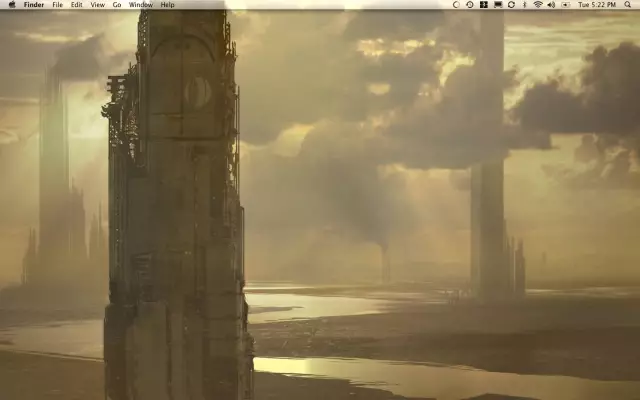Computer technology
Last modified: 2025-01-22 21:01
A business card is an important attribute of a modern business person. By the look of the business card, potential partners can form an absentee opinion about a person or recall your face-to-face meeting. And it depends on how your business card looks, how informative or concise, convenient or overloaded with unnecessary details, whether the long-awaited contact will happen or whether the partner prefers not to contact the owner of such a piece of paper
Last modified: 2025-06-01 05:06
The software port is a conditional number from 1 to 65535, which indicates which application the data packet is addressed to. The port that works with the program is called open. It should be borne in mind that at the moment any port can only work with one program
Last modified: 2025-01-22 21:01
There are special utilities for debugging the Windows operating system. They can be launched either independently to eliminate errors, or manually. There are also third party debugging programs. It is necessary - computer administrator account
Last modified: 2025-01-22 21:01
The Sims series has long won the love of gamers and critics alike. It is currently the most popular life simulator in the gaming industry. If desired, the player can create almost any life for a Sim, from a rich and happy character to a loser who cannot pay the bills
Last modified: 2025-01-22 21:01
How often do the default settings for programs and games cause discomfort? Almost all the time. This is especially noticeable in games, when the screen settings do not match the resolution of your monitor. This interferes with normal play, has a bad effect on vision and spoils the overall impression of the game
Last modified: 2025-01-22 21:01
The boot record, or MBR, is located on the main disk of the computer, it is with its help that the computer starts boot process. Sometimes the user is faced with a situation where the bootloader is damaged or removed, which makes it impossible to boot the operating system
Last modified: 2025-01-22 21:01
When formatting the content of a text document, be it a work report or training material, you may need professional text editor commands from the "Paragraph" section, such as indenting text and many others. Always use them to properly frame your work
Last modified: 2025-01-22 21:01
We learn to correctly and meaningfully compose paragraphs, thereby forming a competent construction of your thoughts in the text. Instructions Step 1 First, decide what, how and for whom you will write. Depending on this, the structure of the text can vary, as well as, for example, the size of paragraphs
Last modified: 2025-01-22 21:01
The spacing between lines in a text document is called "line spacing" or "leading". By default, it is tied to the font size and is set in relative units - as the size changes, the line spacing changes proportionally. Text editors have controls to control this parameter, and hypertext documents use special CSS (Cascading Style Sheets) commands for the same purpose
Last modified: 2025-01-22 21:01
Document formatting involves changing the appearance of characters and paragraphs, such as font size, type, weight, and character spacing. You can also set margins, first line margins, line spacing, center, left, and text alignment. It is necessary - a computer
Last modified: 2025-01-22 21:01
Most often, to specify the size of indents in HTML-pages, the capabilities of the CSS language (Cascading Style Sheets) are used. Although in the HTML language itself there are a few "rudimentary" remnants, allowing in some cases to set indentation
Last modified: 2025-01-22 21:01
Illustrations and images for websites, forums, various presentations and e-books often need a transparent background. Adding a transparent background to a graphic is not that difficult if you have Adobe Photoshop at hand. It is necessary - Adobe Photoshop program Instructions Step 1 Before making the image transparent, prepare it for the background
Last modified: 2025-01-22 21:01
To create variety in the blog, an image is placed in each post (article, material), which is a thematic continuation. Each picture has its own background color, which often does not match the background of blog pages. In order not to disturb the color combination, you can add transparency to images
Last modified: 2025-01-22 21:01
Sometimes the designer's intent requires the background image to remain stationary as the visitor scrolls through the page content. This can be done by changing the default background behavior setting using CSS (Cascading Style Sheets) instructions
Last modified: 2025-01-22 21:01
The possibilities of a text editor are not limited solely to typing and changing text. There are a number of other possibilities, including the creation of tables. Master as many test editor functions as possible - they will probably come in handy
Last modified: 2025-01-22 21:01
If suddenly the font of a web page opened in a browser suddenly becomes too small, then there is no reason to despair yet. Most likely, this is not the result of a failure of any device in the computer or monitor, or a malfunction in the operating system
Last modified: 2025-01-22 21:01
Operating system fonts are used to display text on the monitor screen. In Windows OS it is possible to change fonts for different elements. A special component is responsible for resizing objects and text on the screen. Instructions Step 1 In Windows, fonts refers to a typeface that is characterized by stroke width and the presence (or absence) of serifs
Last modified: 2025-01-22 21:01
When working on a computer, the user may need to change the font size in different situations: format the text in the editor, customize the appearance of various system elements. To change the size of the letters, you need to refer to the tools provided for this
Last modified: 2025-01-22 21:01
In the IT industry, the profession of copywriter and rewriter has recently become popular. One of the main features of their work is counting the number of printed characters, both with and without spaces in the text. It is necessary Microsoft Office Word software
Last modified: 2025-01-22 21:01
At creation of each new font, the possibility of changing the initial parameters within some limits is laid in it, which should lead to a change in appearance. In addition to size ("point size"), these include the style and width of characters, and the saturation of lines
Last modified: 2025-01-22 21:01
This is a normal desktop, or a Windows virtual desktop - it should be comfortable. If you want to change your usual table in some way, this will require certain costs and tools. Fortunately, your computer desktop is much easier to improve. For example, you can increase the font size for more comfortable work
Last modified: 2025-01-22 21:01
Basically, the Express panel in Opera duplicates the functions of the "Bookmarks" section in the browser menu, although there are some differences. The express panel page allows you to go to the address saved in the bookmark with one click, and besides, the identification of links by the image is more convenient than text links in the menu
Last modified: 2025-01-22 21:01
In the latest versions of popular browsers, a convenient option has appeared - visual bookmarks. Their number, set by the developer by default, does not always suit the user. In some browsers, the number of visual bookmarks can be increased
Last modified: 2025-01-22 21:01
If you have just downloaded a new version of Mozilla Firefox and, having installed it, saw something new and incomprehensible instead of a blank page, then this detailed instruction is for you. Instructions Step 1 First, open the File menu and select New Tab from the list
Last modified: 2025-01-22 21:01
Create a signature in Photoshop is used to protect a drawing and to mark it as yours. With the help of the program, you can create almost any signature, using the desired font and using the appropriate functions. Instructions Step 1 Open a Photoshop window and wait for the program interface elements to load
Last modified: 2025-01-22 21:01
The process of editing a template is similar to the process of editing a regular document. There is only a slight difference in the need to open a template, not a document. On the one hand, the difference is really small, but on the other hand, it is still noticeable, because a template is still not a document
Last modified: 2025-01-22 21:01
When websites are created, you need to come up with an original template. There are also many different templates on the internet that you can download and modify as you see fit. It is necessary - graphics editor. Instructions Step 1 To change any template, first of all, you need to download it to your personal computer
Last modified: 2025-01-22 21:01
DLE's multi-user content management system - DataLife Engine - is mainly designed for creating and managing news blogs. Nevertheless, it also provides for the possibility of creating regular pages that are not tied to the general structure of news
Last modified: 2025-01-22 21:01
You don't have to be a webmaster to wonder about inserting a link into a picture. Users of forums or blogs on their pages, as well as in the comments can insert picture-buttons, clicking on which opens links "embedded" in the picture
Last modified: 2025-01-22 21:01
Sometimes it becomes necessary to automatically redirect a site visitor from one page to another in "automatic mode". That is, just went in and immediately without questions or pressing anything - please go to another page. For example, the site has moved, but visitors are still visiting the old address
Last modified: 2025-01-22 21:01
The basis of Internet navigation is hyperlinks. On them, users move from page to page, from site to site. Typically, it is the user who decides when to make the transition. However, sometimes, after performing certain actions on the page, you need to automatically redirect the user to another page of the site or even to another resource
Last modified: 2025-01-22 21:01
It is difficult to find a site that does not have animated banners and various "live" drawings. With rare exceptions, all of this is flash animation that you can easily do yourself. To do this, you need Macromedia Flash, the Internet, some hard disk space, and a little patience
Last modified: 2025-01-22 21:01
Animated pictures are a nice addition to messages sent via e-mail or other services. With the help of them, you can make your letter more emotional and delight the recipient. Instructions Step 1 Create an animation file. To do this, you can use one of the free and simple programs that can be downloaded on the Internet, for example, Beneton Movie GIF
Last modified: 2025-01-22 21:01
Often, many resources prohibit inserting animated images. This is done for reasons of traffic economy or for other reasons. However, this limitation can be circumvented by "tricking" the site by changing the image resolution. Instructions Step 1 If you want to insert a picture in
Last modified: 2025-01-22 21:01
Flash is a beautiful, bright and convenient format for designing Internet pages. With its help, you can create animated banners, buttons, and much more - in particular, advertising banners created in flash can, when clicked, lead to the advertiser's website
Last modified: 2025-01-22 21:01
Sometimes ordinary desktop wallpaper gets boring, and you want something like that. The slideshow of pictures, which has already become familiar, does not fall under the definition of "such". It remains to try animated wallpapers. It is necessary Animated Wallpaper Maker program
Last modified: 2025-01-22 21:01
In some cases, for frequently used sites, it is convenient to create a link on the desktop - a simple shortcut that you can click to open the page of interest. While modern browsers have built-in tools like Favorites or a quick access page, if you have one or two of the most used sites, it's easier to launch them from the desktop
Last modified: 2025-01-22 21:01
To change the design of the operating system, you can use many tools: manually editing design configuration files, using specialized programs, installing an operating system with built-in themes. The easiest way is to install programs that allow you to change the design of your system beyond recognition (the theme may reflect the look of another operating system)
Last modified: 2025-01-22 21:01
Shortcuts, referred to as "icons" by many PC users, work like a link. They themselves do not represent any program file, but as a link they lead to it. It is very easy to create a shortcut or icon. Instructions Step 1 Go to the folder in which you want to create an icon of a particular program or file in order to launch it from the location of your choice
Last modified: 2025-01-22 21:01
When turning on the computer, we are used to seeing the standard Windows welcome screen. If you are already tired of this background, you can upload your own. Instructions Step 1 First, be on the safe side - back up your registry
Last modified: 2025-01-22 21:01
An avatar or avatar, a "user's picture" is a visual representation of an Internet user on the World Wide Web, his graphic reflection. As a rule, an avatar conveys the user's mood, his / her worldview, i.e. is a reflection of his attitude to reality, or, on the contrary, serves as a mask and becomes part of the user's game, part of his role
Last modified: 2025-01-22 21:01
In order to make a good avatar, you need to understand that on the basis of it people will judge who and what you are. In most cases, vulgarity and impudence are not welcome, the rule of good manners is either a photo at work, or during your hobby, or just a bright, friendly photo
Last modified: 2025-01-22 21:01
There are many programs, both paid and free, designed for electronic folding of books, newspapers, magazines, booklets and other paper products. The choice of a layout program depends on the goals and objectives of the layout designer, as well as on his experience and personal preferences
Last modified: 2025-01-22 21:01
If necessary, you can independently prepare your own book for printing. In this case, the publisher will not make any changes to the original layout, and all pages will be printed exactly according to your version. Before preparing the layout, be sure to read the requirements for it of the publisher
Last modified: 2025-01-22 21:01
The ico extension is an icon storage format in Microsoft Windows. This format also supports saving images with JPEG and. The popularity of Windows has made it important to create iso files. Applying ico format All icons of various applications in the Windows system, regardless of version, have the ICO (icon) extension
Last modified: 2025-01-22 21:01
Favicon - site icon, favicon.ico. This is a small picture that appears next to your website address in the browser's address bar. It is visible next to the site name in Favorites and Bookmarks. You can create a favicon.ico in 3 easy steps. It is necessary A ready-made image for an icon or any graphic editor to create it
Last modified: 2025-01-22 21:01
In the modern world, issues related to the location of the computer are constantly discussed. At first glance, it may seem that this operation is simply impossible, but it is not. This is done using GPS navigation, as well as by determining the IP address
Last modified: 2025-06-01 05:06
Each computer on a local network has its own network address and network name. This identification of machines is one of the foundations on which the functioning of networks is based. Using Windows tools and third-party programs, you can determine the hostname by IP
Last modified: 2025-01-22 21:01
Every computer connected to the Internet has a unique network IP address. There cannot be two computers with the same address on the network at the same time, which makes it possible to determine from which computer this or that activity was carried out
Last modified: 2025-01-22 21:01
Sometimes, not only spam, but also threats can come to the mail or messages on social networks. In such situations, the question may arise of how to find out the ip address of someone else's computer in order to determine the author of unpleasant letters
Last modified: 2025-06-01 05:06
Knowing the IP address of a router is usually required in order to enter the operating system of this device. Also, his knowledge is necessary to connect or reconnect a computer to the Internet through a router. You can find out the IP address in the event that you have forgotten or never knew it, as follows
Last modified: 2025-01-22 21:01
If your computer is connected to a local network, the size and composition of which you cannot find out due to the large number of participating computers, it will not be so easy to find the gateway. In order to create a local network map, use the LanScope program
Last modified: 2025-01-22 21:01
An IP address is assigned to every computer on the Internet. Knowing it, you can find out certain information about the owner of the computer, so some users hide their address. This can be done in several ways. It is necessary - a computer with Internet access
Last modified: 2025-01-22 21:01
It is customary to call work groups an association of computers. As a rule, they are created for easier access to resources - network printers, shared folders. To connect a computer to a workgroup in the Windows 7 operating system, you need to change some settings
Last modified: 2025-01-22 21:01
With the ability to centrally manage user accounts, security policies, and network resources, a Windows domain greatly simplifies administration tasks. However, network logon and work in the domain is only possible with a functioning server
Last modified: 2025-01-22 21:01
A working group is usually called several computers connected to each other to simplify the search by users of such objects as shared folders, printers, scanners. To connect to a workgroup, you need to take a few steps. Instructions Step 1 Log in to the system with the Administrator account (or an account of a member of the Administrators group) using the Change user command (Start button, Logout command) or at the next system boot (Start button, the command &q
Last modified: 2025-01-22 21:01
Domain name or domain is the address and name of a website on the Internet. A domain is always unique in its domain zone and must reflect the specifics of the site itself. The domain is written in the following form: "domain_name.domain_zone"
Last modified: 2025-01-22 21:01
The IP address defines the exact network coordinates of every node on the Internet. You can find out such an address of a server connected to the network if you know the domain name of any site hosted on it. To do this, you do not need to use special programs, and even access to the corresponding services located on the Internet is not required - you can get by with the standard programs of the operating system
Last modified: 2025-01-22 21:01
Sometimes the user needs to make sure that the IP of his computer in the local one is not determined by the will of the DHCP server, but remains constant (especially for servers). You can make this configuration through the DHCP server itself, but you may not always have access to it
Last modified: 2025-01-22 21:01
The IP address is the main network address of a node on any computer network. It is important for the average computer and internet user to know that there are two main types of IP address, namely dynamic and static. Both have their own advantages and disadvantages
Last modified: 2025-01-22 21:01
There are many different options for connecting to the Internet: modem, leased line, optical fiber, or other methods. Often, the Internet connection is a local network at the entrance or the whole house, through which access is made. Knowing the network parameters, you can use its resources for all members of the subnet
Last modified: 2025-01-22 21:01
Any device that has access to the Internet has its own network number, which is called an IP address. In other words, an IP address is a numeric entry that localizes a device on a network. An IP address is made up of four bits, from 0 to 255, separated by periods, for example 192
Last modified: 2025-01-22 21:01
If your personal computer is connected to the Internet via an external modem or router, then this means that it has its own local network address. Moreover, every computer connected to a local network has such an address. It is issued automatically either by the device that controls the local network (for example, a router), or by the corresponding component of the operating system
Last modified: 2025-01-22 21:01
Regardless of the connection to the Internet, each computer has its own network address, which is also called an IP address. Usually it is presented in the form of a numerical value, which can be used to track the user's actions. The main condition for highlighting this value is the presence of a network card
Last modified: 2025-01-22 21:01
The solution to the problem of checking the port availability in the Microsoft Windows 7 operating system can be found in the use of the Microsoft Telnet client, which allows you to establish a TCP connection to the local host 127.0.0.1 through the port to be checked
Last modified: 2025-01-22 21:01
Sometimes, when diagnosing a computer, you need to check the COM port. There are two options for checking. The first option is to check with a mouse with the appropriate interface, the second is to use a special program CheckIt. Instructions Step 1 The first option to test the port requires a COM mouse
Last modified: 2025-01-22 21:01
Situations often arise when the installed application does not perform the functions that are assigned to it. One of the possible causes of problems is that the port on which the program receives / sends packets necessary for its work is closed
Last modified: 2025-01-22 21:01
When configuring computers that are part of a local network, you must correctly set the IP address parameters. The choice of characteristics depends on the equipment used to build the network. Instructions Step 1 If the local network is operated using a router or router, then it is wiser to use dynamic IP addresses
Last modified: 2025-01-22 21:01
Every computer or any other device connected to the Internet or local network has its own IP address. It consists of four numbers separated by dots. Knowing this combination, you can determine the country and city where the device is located
Last modified: 2025-01-22 21:01
The Russian search engine Webalta, like other virus-like programs (Delta Search, Guard Mail.ru), is installed on computers without the knowledge of their owners when downloading software from Internet sites. It is not always possible to remove such programs using standard tools
Last modified: 2025-01-22 21:01
Pop-up advertising on the Internet is one of the most effective ways to monetize various sites. However, in addition to income for the owner, pop-up ads bring a huge amount of inconvenience to users and increase traffic consumption. A popular tool for combating pop-up ads is the AdBlock browser extension, which is available in many Internet browsers
Last modified: 2025-01-22 21:01
SMS messages received by a mobile phone with a COM or USB port can be viewed using a computer. To do this, use a terminal emulator and AT modem commands. Instructions Step 1 Look in the instructions for your mobile phone for a mention of the ability to control it using AT modem commands
Last modified: 2025-01-22 21:01
If a pop-up window of "unknown origin" appears on your desktop with any suggestion, it is most likely a spyware program that has infiltrated your computer without your knowledge. This is an advertising window that often contains obscene content
Last modified: 2025-01-22 21:01
Internet technologies do not stand still, and more and more often, users of the World Wide Web are faced with various innovations. One of them is informational notifications that appear right on the screen. That is why the question of how to remove ads in the lower right corner of the desktop becomes very relevant
Last modified: 2025-01-22 21:01
Opera browser, like most Internet browsers, has the option of saving logins and passwords that the user enters into the site authorization forms. If for some reason this password manager is not enabled in your browser, then it is not difficult to restore its work
Last modified: 2025-01-22 21:01
If you do not want someone from your work colleagues or relatives to launch the Opera browser without your knowledge in your absence, you can set a password to launch it. This is not difficult to do, and even a novice user who is not experienced in a variety of program settings will be able to install it
Last modified: 2025-01-22 21:01
The "autocomplete" feature is so simple and important that it is present in all popular browsers. However, the use of automatic password entry is an unnecessary way to expose personal data to danger, because there are a number of ways to "
Last modified: 2025-01-22 21:01
Free floating on the Internet, we learn more and more interesting sites, visiting which constantly requires authorization. In order not to enter your username and password every time you log in, they can be saved in the browser memory. Instructions Step 1 Most browsers support a system for saving passwords for each site
Last modified: 2025-01-22 21:01
Each browser has a function to record the websites visited. The address of the open page is written to a special file - the journal - and saved. This feature can be changed or disabled. Instructions Step 1 To clear the log in the Enternet Explorer browser, you need to open the "
Last modified: 2025-01-22 21:01
Sometimes a web surfing program, or, more simply, a browser, throws unexpected surprises. For example, every time you log in to a site, it offers to choose from several logins, while you only need one. In this case, you need to delete the unnecessary login
Last modified: 2025-01-22 21:01
Most modern browsers have a point-to-point deletion feature for account data, i.e. about login and password, on any network resource. Let's look at the uninstallation procedure using the example of the four most popular Internet surfing programs:
Last modified: 2025-01-22 21:01
Recently, an increasing number of inexperienced users are faced with the problem of the appearance of advertising banners on the computer desktop. It is quite difficult to remove such a banner, and its developers offer to send a paid message to a short number to unlock the computer
Last modified: 2025-01-22 21:01
Logs are special system files into which the program records certain events. Most often they are available in unencrypted form and are opened using standard tools. It is necessary - access to the Internet; - the "Notepad"
Last modified: 2025-01-22 21:01
Text-only files use different character encodings. If the file cannot be read with regular Notepad, it must be recoded. For this, both special programs and online services can be used. Instructions Step 1 If you want to do without using any additional programs at all, open the TXT file using any browser
Last modified: 2025-01-22 21:01
Probably, many users found themselves in a situation when they had certain information in the rar-archive, but they could not open it, because it was "password-protected". True, you can forget the password to the archive, which you set yourself, but most often there are situations when the file is downloaded from the Internet, and you are asked to transfer money for the password to the archive
Last modified: 2025-01-22 21:01
The email message may come in an unknown encoding. A similar problem can occur when viewing a web page. In all such cases, the encoding can be determined either manually, by the selection method, or automatically. Instructions Step 1 When viewing a web page, enable manual encoding selection in your browser
Last modified: 2025-01-22 21:01
If you decide to make your blog, then you cannot do without design on your page. You are faced with a choice: buy a good template or download a free template from the Internet. Of course, for a novice webmaster, a free template is an excellent solution to the task at hand
Last modified: 2025-01-22 21:01
Webalta is a relatively new Russian search engine whose developers have chosen the wrong method of promoting it. Webalta behaves like a real virus, prescribing start.webalta.ru as the main page in browsers and replacing search engines. Instructions Step 1 Unfortunately, it is not possible to remove Webalta using standard tools
Last modified: 2025-01-22 21:01
Blocking certain websites is a built-in feature of many browsers. The solution to such a problem in the Opera application does not imply the involvement of additional software and is carried out by means of the program itself or standard tools of the Windows operating system
Last modified: 2025-01-22 21:01
Defender is a Windows security utility that regularly scans the operating system for spyware and dangerous programs, and if they appear, notifies the user about them. After installing the antivirus, the need for a defender disappears. In order to avoid possible conflicts of these programs, it is better to disable the defender
Last modified: 2025-01-22 21:01
Restriction of user access to applications on a computer running under Windows OS version 7 can be carried out by the administrator either by means of the system itself or by using specialized additional programs. Instructions Step 1 Use Windows 7 Group Policy to restrict access to selected applications
Last modified: 2025-01-22 21:01
It often happens that you need to delete your account on a particular site - close the login. This procedure can be quite simple or complicated by additional steps. It all depends on the site structure and administrator settings. How to close the login?
Last modified: 2025-01-22 21:01
As you use different network resources, a considerable number of logins and passwords accumulate, which are no longer used, but are still stored by the browser. All modern Internet browsers have built-in mechanisms to selectively remove unnecessary authorization data
Last modified: 2025-01-22 21:01
Login and password are standard registration data required to personalize electronic pages. Mail, personal account, web-wallet and much more are not available to unauthorized users. If you are working on your PC, tell the smart machine to remember the combination of username and password
Last modified: 2025-01-22 21:01
Modern websites are full of banner ads and pop-up links. Sometimes these links can lead to a virus infection of your computer, so you need to protect your browser from such risks using special blocking plugins. It is necessary - a computer connected to the Internet
Last modified: 2025-01-22 21:01
Often many sites on the Internet offer their visitors to register. And then in the process it will be possible to enter using your username and password. The situation is similar with e-mail or online games. However, if you do not use your login for a long time, it is either lost or forgotten
Last modified: 2025-01-22 21:01
The computers connected to the network are controlled by logical interfaces called network protocols. For data exchange on the Internet, TCP / IP protocols are used. Instructions Step 1 The Internet Protocol (IP) defines the delivery of data from one host to another
Last modified: 2025-01-22 21:01
A popular phenomenon on the Internet at the moment is amateur video reviews of games, which allow you to evaluate a computer game without buying it. Some of these reviews are extremely poor quality, but nothing prevents you from trying to do better
Last modified: 2025-01-22 21:01
If you decide to make money on the Internet, then you should be patient and start simple. There is enough of such work on the Internet. There are many websites with suggestions, but you should only turn to trusted ones so as not to become deceived
Last modified: 2025-01-22 21:01
It is customary to refer to the document encoding as a numerical scheme, in which each text character is correlated with a certain number. The plurality of languages, consisting of different character sets, explains the existence of different encoding standards