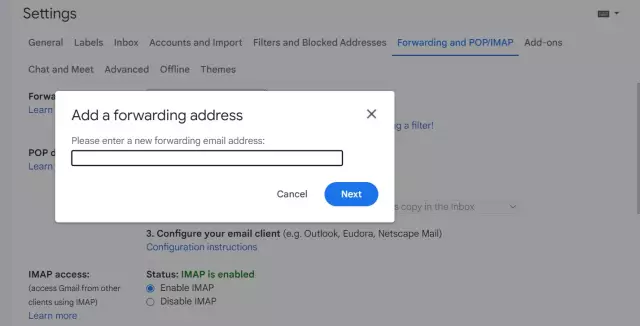Software
Last modified: 2025-01-22 21:01
If an unlicensed copy of the Windows 7 operating system is used on a computer, then sooner or later it will not be authenticated on the developer's website. In this case, the message "Your copy of Windows was not authenticated" will appear in the lower right corner of the screen
Last modified: 2025-01-22 21:01
Internet speed limiting can occur for various reasons. Often, restrictions are imposed by the Internet service provider, and you can get around them only by changing the tariff plan. Necessary - Internet access. Instructions Step 1 In order to disable restrictions on the speed of the Internet connection, make sure that a program is running on your computer that interferes with the passability of Internet traffic
Last modified: 2025-01-22 21:01
Modem connection is divided into three types: DSL - broadband connection using a telephone line, Dial up - dial-up connection using a telephone line, 3G - connection using a cellular connection. According to the above criteria, modems are also divided into three groups
Last modified: 2025-01-22 21:01
Configuring the parameters of automatic connection to the Internet when the operating system is loaded on computers running Windows can be performed by the user without using additional programs, using only the standard system tools. Instructions Step 1 First of all, configure your Internet connection settings
Last modified: 2025-01-22 21:01
Computers are combined into a local network in order to provide users with a quick exchange of information between PCs. Another reason for creating this kind of network is to configure simultaneous access to the virtual web from both devices
Last modified: 2025-01-22 21:01
Setting up an automatic connection to the Internet makes the connection process easier and makes working on the network more convenient. The procedure is performed using standard Windows OS tools and does not require the installation of additional programs
Last modified: 2025-01-22 21:01
To create an access point, you need to configure the Wi-Fi router in a certain way. This equipment is usually used to integrate wireless devices into a local area network, while simultaneously providing Internet access. Necessary Network cable (patch cord)
Last modified: 2025-01-22 21:01
On Ubuntu and derivatives operating systems, the guest login feature is enabled by default after installation. This function allows any user to log into your PC without a password. Even if the guest session is limited and a stranger cannot access your data, not everyone will like this feature
Last modified: 2025-01-22 21:01
There are situations when, due to business needs, you need to leave the office for a while. Your computer contains confidential information that, for security reasons, should not fall into the wrong hands. But in your absence, you cannot control access to your computer
Last modified: 2025-01-22 21:01
The function of remote access to the registry is a convenient administration tool. However, in some cases, the ability to modify the system registry of a Windows-based computer can pose a serious security risk. In these cases, you need to disable this function
Last modified: 2025-01-22 21:01
Recently, among IT specialists, the issue of remote control of a home computer has become relevant. Of course, this technology is completely new for many, but, having mastered it, each user will be able not only to manage and work with the data available on the remote computer, but also to turn it on, off and restart it
Last modified: 2025-01-22 21:01
Not everyone can afford to use the services of high-speed Internet access, which are often quite expensive. However, everyone can increase the speed of the Internet connection by slightly optimizing its use. Instructions Step 1 Find out which apps running in the background are using your internet connection
Last modified: 2025-01-22 21:01
Internet connection problems are among the most common. In order to eliminate the cause of the connection reset, make sure that it has nothing to do with the operation of your Internet service provider. When resetting the connection, pay attention to the frequency of the problem - if this happens after approximately the same amount of time, it is most likely that viruses or, conversely, antivirus software are to blame
Last modified: 2025-01-22 21:01
If you need to simultaneously connect several computers to the Internet, then configure one of them so that it acts as a router. This will save you from having to purchase additional expensive equipment. Necessary - Network cables
Last modified: 2025-01-22 21:01
Not all users have a high-speed unlimited internet connection. For those who pay for the used traffic, the issues of saving it become quite relevant. Instructions Step 1 There are several main ways to reduce traffic. First of all, you should block ads and flash in your browser
Last modified: 2025-01-22 21:01
Fresh anti-virus databases are a prerequisite for high-quality operation of an anti-virus program. Even if the computer is not connected to the Internet, there is always the possibility of infecting it from a flash drive, CD, or portable hard drive
Last modified: 2025-01-22 21:01
Many PDA models have a built-in Wi-Fi module; you can also buy it separately and install it in the slot for flash cards. Wi-Fi is the only way for a PDA to access the Internet or a local network, however, not all users use this opportunity, the main problem is setting up the module itself
Last modified: 2025-01-22 21:01
Most modern PCs are connected to some kind of computer network. Creating such a structure allows you to quickly access the information you need. In addition, local area networks allow multiple users to work synchronously on a specific task. Necessary - router
Last modified: 2025-01-22 21:01
Most modern personal computers are part of some kind of local area network. Even if you only have one PC at home, it is still included in the network of the provider that provides you with Internet access. Typically, local area networks are created to provide relatively fast data exchange between the computers that are part of them
Last modified: 2025-01-22 21:01
Every person daily exchanges various files with colleagues at work, acquaintances, relatives and friends: documents, music, images and videos. Without e-mail, it would take a long time, and if you consider that sometimes people are miles from each other, then even more
Last modified: 2025-01-22 21:01
An avatar is a small image that is used as a graphic component of a profile on a thematic forum, a social network site, etc. The avatar can be copied from a special site or made by yourself using any graphic editor. Necessary - software Adobe Photoshop
Last modified: 2025-01-22 21:01
As you browse the web, they are stored on your computer's hard drive and in your browsing history so that you can easily return to them. But this temporary information should be removed regularly for better performance or if you don't want someone to know which pages you have visited
Last modified: 2025-01-22 21:01
Microsoft Office Word is designed to work with text. This editor contains various tools with which you can create both standard and non-standard documents. A novice user may have a question about how to create a new page in Word. Instructions Step 1 Typically, when you start Word, a new page is automatically created and you can start typing right away
Last modified: 2025-01-22 21:01
Your friends live far away and it is not possible to contact them by phone due to high tariffs? Do you miss them and want to chat? In this case, there is a unique offer - e-mail! And what it is, what it is eaten with and how to start it - now we will tell you
Last modified: 2025-01-22 21:01
Today it is difficult to imagine the Internet life without programs designed for instant messaging. Surely each of you has ever heard of the existence of such programs as Icq, Mail agent, Skype, etc. How to connect an Agent? Necessary Mail
Last modified: 2025-01-22 21:01
HKEY_CLASSES_ROOTDirectoryBackgroundShell is a registry key that stores information about the desktop context menu. It is written here which commands should be displayed in the context menu, and the correspondence of the commands to the programs launched on them is set
Last modified: 2025-01-22 21:01
When working on a computer, you often have to perform the same type of operations with files. In this case, it is very convenient to have this operation in the context menu of files. Some specific items are immediately added by programs that are installed on the computer
Last modified: 2025-01-22 21:01
Among all users of Windows operating systems, there are those who are trying in every possible way to customize the system for themselves. To do this, they use many tweaks, which, as a rule, depend on different values of registry settings
Last modified: 2025-01-22 21:01
During the work in the context menu "Explorer" Windows accumulates a large number of unused menu items related to non-existent programs. Removing such items using standard system methods is quite feasible and requires minimal computer knowledge
Last modified: 2025-01-22 21:01
Probably, every user of a personal computer was always interested in learning how to add context menu items or simply edit the entire menu (remove unnecessary items, add the necessary shortcuts). It turns out this is made possible with registry editing programs
Last modified: 2025-01-22 21:01
Surely every programmer has come across an API (application programming interface) or application programming interface. At its core, it is a specific set of classes, functions, constants that are provided by an application, service or operating system
Last modified: 2025-01-22 21:01
In order for the data transferred to Excel to be distributed across rows and columns after insertion, you must first format them correctly. You can do this by adding tabs and line breaks to repeating characters. And sometimes you need to reverse manipulate the spreadsheet data - combining the columns of each row into one row
Last modified: 2025-01-22 21:01
Some commands on the computer are launched by simultaneously pressing several keys on the keyboard. It is sometimes difficult for novice users or people with disabilities to master the simultaneous pressing of keys, so the developers have provided the option for Sticky Keys
Last modified: 2025-01-22 21:01
Despite the emergence of new versions of the OS, the Windows XP operating system is still one of the most popular and demanded. It is simple and convenient, has good performance. However, it can be further increased by disabling some services
Last modified: 2025-01-22 21:01
Mail.ru agent is a program that allows you to exchange instant messages with subscribers, send SMS messages to mobile phones, as well as manage mail in the mail.ru box and exchange files in real time. Necessary - a computer with Internet access
Last modified: 2025-01-22 21:01
Mail Agent is a free application for instant messaging in real time. In addition, through the Mail Agent, you can communicate on social networks, send messages to mobile phones, transfer photos and videos, and learn about the situation on the roads
Last modified: 2025-01-22 21:01
The development of internet technology has also led to the development of unwanted advertising. Spam not only wastes your internet traffic, but it can contain malware that infects computers. Instructions Step 1 To block spam e-mail, you need to install a filter
Last modified: 2025-01-22 21:01
The Skype program allows you to see and hear the interlocutor in real time: to talk with relatives, friends, business partners, discuss household and business issues, and not worry about the cost of communication. And you can find the right person on Skype in just a few minutes
Last modified: 2025-01-22 21:01
The so-called "long" photo is often used by users of social networks as an avatar. In a photograph with the appropriate attributes, a person can fit at full height. To create a long photo, you can use one of the image editors. Instructions Step 1 Prepare your photo for editing
Last modified: 2025-01-22 21:01
Internet pager "Agent" from "Mail.ru" allows you to make communication with friends as convenient and interesting as possible. For this, the program has a number of useful functions. With the help of "Mile-agent"
Last modified: 2025-01-22 21:01
You can insert a table to better represent the data in your blog or site post. Using HTML tags allows you to add a large number of decorative details to them, change color and shape. Necessary Computer with internet connection
Last modified: 2025-01-22 21:01
Social networks are created to communicate with friends and family on the Internet. Here you can not only correspond, but also post your photos, share news, make interesting notes. Having a profile on Odnoklassniki makes you public, because other users, along with friends, may know what is happening in your life
Last modified: 2025-01-22 21:01
Quite often there is a need to upload a photo to your personal profile. This is required when writing a resume, portfolio, when creating a page on a website or forum. Necessary - computer, - access to the Internet. Instructions Step 1 Prepare a photo for the site
Last modified: 2025-01-22 21:01
Hacking of user pages on the social network VKontakte is a common occurrence. If it seems to you that someone has used your page without permission, you can identify the attacker in one of several ways. Instructions Step 1 Log in to your profile on the VKontakte social network using your personal username and password
Last modified: 2025-01-22 21:01
In the VK social network, it is not difficult to insert a non-anchor link to a third-party page into a personal message or post. But not everyone knows how to make a link "Vkontakte" in a word, replacing the address, for example, with the name of the group or the surname of a person
Last modified: 2025-01-22 21:01
Today, users often encounter zipped files. Such documents are opened by means of special archiving programs. If such an application is not installed on your computer, the zipped file cannot be opened. Necessary Computer, internet connection, archiver program
Last modified: 2025-01-22 21:01
Most of the electronic instructions, books, magazines are in PDF format. It is often required to convert such documents to. How to convert a PDF file to JPG Adobe Photoshop does a great job of converting PDF to. Photoshop is not installed on the computer, no problem - you can use the converter
Last modified: 2025-01-22 21:01
Browsers create copies of visited pages in special folders or in the cache. These temporary files are used to load the page content faster on return visits. They can take up quite a lot of space, so you need to remove them from time to time
Last modified: 2025-01-22 21:01
Paint.net is a handy free graphics editor that can partially replace the expensive Adobe Photoshop. His set of tools is enough for processing photos and creating collages. In the editor itself, there is no way to create animation, and therefore you will have to additionally use the free utility UnFREEz
Last modified: 2025-01-22 21:01
A start page is a page that opens in a browser window each time it starts or when you press a special Home button or a specific keyboard shortcut (for example, Alt-Home in Internet Explorer, Mozilla Firefox, or Ctrl-Space in Opera). But the home page is not always useful to the user
Last modified: 2025-01-22 21:01
Working with various modules on the site follows the same principle. To insert material into the "News" module or, for example, "File directory", you need to perform several actions. For clarity, the method of adding content to the site in the ucoz system is considered
Last modified: 2025-01-22 21:01
Almost every Internet user has Internet mail now. It is often difficult to log into your mail due to the fact that a person simply forgets his password or the mail turns out to be hacked. There may be important letters in the mail, so you need to get to your mail somehow
Last modified: 2025-01-22 21:01
Many people have questions about how to check ICQ status. What it is? If you use clients for instant messaging on the Internet, then you should be aware of such a thing as ICQ statuses. It doesn't matter what your client is - QIP, ICQ or Miranda
Last modified: 2025-01-22 21:01
A firewall (or firewall) is a means by which the process of restricting access to a computer via the Internet is carried out. There are two types of firewalls: software and hardware. With the help of a firewall, it is possible to ensure the security of the computer:
Last modified: 2025-01-22 21:01
Folders in the Windows operating system are essentially files too, with some additional attributes added to their properties. The names of these objects in the file system are subject to the restrictions imposed on the use of certain symbols and reserved words
Last modified: 2025-01-22 21:01
The meaning of the existence of computer networks lies in the opportunities they provide to conduct joint activities (both computers and people). But, at the same time, the operating system of each computer has protective mechanisms to prevent unauthorized entry from the outside
Last modified: 2025-01-22 21:01
Nod 32 is one of the most popular antivirus programs out there. For reliable operation of the antivirus, it must be updated periodically. How do you do it? Necessary - a computer with Internet access; - antivirus Nod 32. Instructions Step 1 Launch the Nod 32 program
Last modified: 2025-01-22 21:01
Like any other electronics, flash drives and memory cards sometimes fail, and users lose important information. The reason for the loss of data may be an absurd accident, but, in any case, it is possible to return the files. Instructions Step 1 If an error appears when you try to open the USB flash drive, start by formatting
Last modified: 2025-01-22 21:01
Creating your own Windows XP assembly will help you include your own programs and changes in functionality in the installed version of the operating system (OS) image. Thus, you can save a certain amount of time when you configure the OS after installing it on your computer
Last modified: 2025-01-22 21:01
The desire to hide the fact of visiting some sites from other computer users is understandable. The first thing to do for this is to clear the browsing history in your browser. In this case, Internet Explorer. Instructions Step 1 Open your Internet Explorer browser
Last modified: 2025-01-22 21:01
The Favorites magazine is necessary in order not to search for those resources that the user often refers to in their daily work. It provides quick access to the materials you need. There are several steps you need to take to find your Favorites
Last modified: 2025-01-22 21:01
Perhaps you are tired of loading your computer day after day and hearing the same melody, reading the same text. You can add a little variety to this routine. Choose your own greeting and change it every week. Necessary Administrator rights Sound files in
Last modified: 2025-01-22 21:01
The root folder (the root partition of the disk, the root of the logical partition of the disk, root directory) is usually called a sequential directory of the logical characteristics of all files and folders stored in the selected group. Root folder creation is performed automatically during volume partition formatting
Last modified: 2025-01-22 21:01
It is not difficult to find out how much traffic was received and sent over a certain period of time. It can be easily checked using the software specially designed for this. This can be useful if the tariff package for Internet access assumes a per megabyte payment for traffic
Last modified: 2025-01-22 21:01
The active partition of the hard drive is responsible for the location of the Windows boot loader. The operation of selecting the active partition requires sufficient computer knowledge and cannot be recommended to inexperienced users for security reasons
Last modified: 2025-01-22 21:01
A computer hard disk partition has two designations, one of which is called a "label" in the operating system documentation, and the other is called a "letter." The first of these is usually a word that is intended to make it easier for the user to distinguish between virtual disks (partitions)
Last modified: 2025-01-22 21:01
To create a slide from several images, you can use special programs. There are many such programs today. After creating a slide, you can post it on any website or personal diary. If you have already registered a page on the site liveinternet
Last modified: 2025-01-22 21:01
The first thing to think about when you hear the word "security" is a firewall. Indeed, he plays a crucial role in this. But sometimes for some purposes, such as transferring and receiving files over the network, it becomes necessary to disable its settings
Last modified: 2025-01-22 21:01
It is not always possible to send a file by mail, and the reasons may be different - low speed of the Internet connection, mobile phone or restrictions on the mail server. In such cases, it is convenient to send a simple link to the file. Instructions Step 1 In order for the file you need to have a link, it must be placed on the Internet
Last modified: 2025-01-22 21:01
Removing or adding commands and items in the context menu of the Microsoft Windows operating system is a standard task and is performed using standard Windows tools without the involvement of additional software. Instructions Step 1 Call the main menu of the Microsoft Windows operating system by clicking the "
Last modified: 2025-01-22 21:01
Miranda is one of the most popular instant messaging clients. In addition to the standard functions, the program has the ability to install various plugins. For example, she can show the current weather from the Russian server Gismeteo. Instructions Step 1 Download the Weather Protocol plugin from the official Miranda client site
Last modified: 2025-01-22 21:01
Sound Forge is one of the popular audio editors. This application is a commercial one and activation will be required after its first launch. There are several options for its implementation. Instructions Step 1 When you run the program for the first time, you will see a window informing you about the need to register the product for each user
Last modified: 2025-01-22 21:01
Almost every modern computer owner carries with him a variety of storage devices: optical disks and USB flash drives for transferring and storing important data. But - what happens if you lose a disk or flash drive? Your information will be in the hands of a stranger
Last modified: 2025-01-22 21:01
When more than one user is working on a computer, conflicts over Internet traffic and, accordingly, payment are not uncommon. Moreover, if children work on the computer, and they have chosen the traffic limit more than once, leaving you without the Internet until the end of the month
Last modified: 2025-01-22 21:01
In the program, a picture can be inserted into the user's personal data or attached to a file attached to the message. The image from the recipient's contacts section is not forwarded when sending mail. Instructions Step 1 Start Outlook
Last modified: 2025-01-22 21:01
Transferring files over the Internet to friends or work colleagues often becomes a problematic task: you need to transfer several documents, a dozen photos, and sometimes even songs or videos. Uploading each file to file-sharing services separately is a rather long task
Last modified: 2025-01-22 21:01
Deleted Outlook emails can cause serious personal and business problems. Deleted mail recovery can be performed using standard Microsoft tools with minimal involvement of third-party software. Instructions Step 1 Create a backup copy of the PST file - a repository of all emails, tasks, appointments and other information in Microsoft Outlook for possible recovery
Last modified: 2025-01-22 21:01
Folders are repositories of computer files. They also act as icons for quick navigation through the operating system sections. For the convenience of users in the settings there is a special service on how to create a picture in a folder. This will help you quickly remember its colorful label
Last modified: 2025-01-22 21:01
It so happens that you need to send several messages at one time. This is usually how jokes, announcements and other information are distributed. There are special services and programs for this. They will send your messages in an instant. Necessary - computer
Last modified: 2025-01-22 21:01
When a user starts an e-mail on any mail service, he is asked for certain data. If you provided incorrect information during registration, the data in the mail can be changed. Instructions Step 1 If you are the owner of e-mail in the Yandex
Last modified: 2025-01-22 21:01
E-mail is required for correspondence with friends and business partners, booking hotels, booking tickets for any type of transport and just tickets for a concert or a museum. If you have an e-mail box and more than one, then in this case it will take a lot of time to check your mail in them
Last modified: 2025-01-22 21:01
Windows Mail is a built-in feature of the Microsoft Windows Vista operating system and does not require additional installation. The e-mail program setup procedure is performed once. Necessary - Microsoft Windows Vista. Instructions Step 1 Make sure the data is known:
Last modified: 2025-01-22 21:01
Mobile phones are increasingly being used for more than just making calls. The camera of a modern phone allows you to shoot videos of a fairly good quality. To store and process video captured on a mobile device, you need to upload video files to your computer
Last modified: 2025-01-22 21:01
When installing a driver or program, sometimes unwanted changes in the Windows configuration occur. As a result, the system may malfunction, and removing the software that led to this often does not solve the problem. In such cases, Windows Restore is the best way out of this situation
Last modified: 2025-01-22 21:01
The notification area, located on the right side of the "Taskbar", is used to display icons of system programs running in the background, installed drivers and system messages. By default, most of the icons in Windows 7 are hidden and the application cannot automatically pin to the notification area
Last modified: 2025-01-22 21:01
In German, there are special characters that are not printed on the keyboard and are not used by the system as standard. This often becomes an obstacle for learners of the German language, however, the German layout can be easily customized using the operating system, or using a special set of characters from the Latin keyboard
Last modified: 2025-01-22 21:01
E-mail has become widespread due to the simplicity and ease of operation of postal Internet services. The service for sending letters over the network delivers not only text to the addressee. Graphic files, archive folders and any information presented in the files can be sent by e-mail
Last modified: 2025-01-22 21:01
Most Internet users have several registered e-mail boxes for different purposes. At the same time, some prefer to work with mail, using the online server interface, while others like it when letters from all mailboxes are stored in one place on the computer's hard drive
Last modified: 2025-01-22 21:01
The presence of e-mail is one of the conditions for registration on many sites. The address of the mailbox on the Internet is asked by friends and business partners interested in correspondence with you. To register mail on the Internet, you need to perform several steps
Last modified: 2025-01-22 21:01
Attachments are files or items that are added to an email message. The Microsoft Outlook mail client offers a special algorithm for saving files attached to emails. Instructions Step 1 Refresh your inbox list. Open and preview attachments before saving them
Last modified: 2025-01-22 21:01
Attached files in emails allow not to translate the contents of the message into written form, but to allow the addressee to see for himself what the sender wants to show. However, sometimes attachments cannot be opened. There may be several reasons for this
Last modified: 2025-01-22 21:01
Sometimes you may need to quickly find a phrase or word in a text document. Naturally, it is unnecessary to read the entire text, especially if it is very long, because Microsoft Word has a very convenient search function. Necessary - Microsoft Word program
Last modified: 2025-01-22 21:01
Every modern browser has the option to clear temporary files, including cookies. But sometimes it is not a total cleanup that is needed, but selective viewing, editing and deleting of cookies stored by the browser. Below is a description of how to access this option in the most popular browsers
Last modified: 2025-01-22 21:01
Installing games downloaded from the Internet is easy. This is usually done using the standard operating system installer or CD emulator. But sometimes you have to resort to additional funds. Instructions Step 1 The most basic installation method is available if you downloaded the game with a standard installation file (Setup, Install, etc
Last modified: 2025-01-22 21:01
You need to insert patches into the game in different ways. It all depends, first of all, on the application itself. Some games need regular updates (moreover, automatic from the Internet), and some may work correctly without add-ons, respectively, patches are installed more difficult and at the request of the user
Last modified: 2025-01-22 21:01
Patches are widely used on UNIX-like systems to propagate small changes made to sets of different files (for example, software source code). They only contain information about the edits that need to be made to the original file to modify it to its current state
Last modified: 2025-01-22 21:01
Opera browser cache allows the user to reduce the loading time of some Internet pages. Cache configuration can be done without the need for additional software. Instructions Step 1 Please note that the developers of the Opera browser do not recommend changing the settings for managing the cache in RAM
Last modified: 2025-01-22 21:01
The Zune software is a multimedia player that lets you transfer pictures, music, and videos from your computer to your phone. In addition, the Zune allows you to synchronize your Windows Phone mobile system with your computer. Anyone can figure out how to use this program correctly
Last modified: 2025-01-22 21:01
The browser writes the files of the pages viewed in the cache memory and stores them there for a certain time, so that later, when you return to this page, you do not waste time and resources on a new download. If you need to view the contents of the cache, this can be done in two ways - find directly the folder with files on the computer (in the Documents and Settings directory) or do a number of simple manipulations in a running browser
Last modified: 2025-01-22 21:01
A virus is malware that can damage the data on your computer, disrupt its operation, or even completely disable it. Get rid of the virus as soon as possible. It is quite difficult to fight computer viruses, it is much easier to prevent their appearance